Convert NSFW to JPG
How to convert .nsfw files to JPG by renaming or using image viewers and online converters.
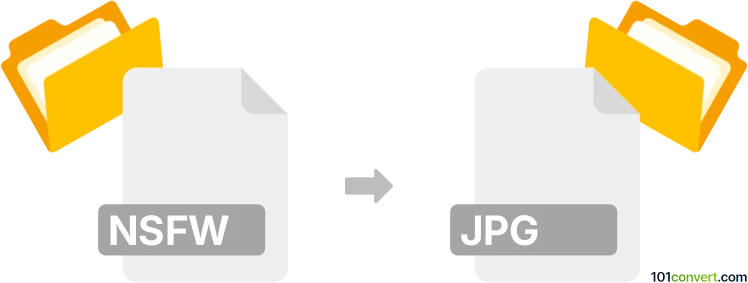
How to convert nsfw to jpg file
- Other formats
- No ratings yet.
101convert.com assistant bot
10h
Understanding nsfw and jpg file formats
NSFW is not a standard file format. It is an acronym for "Not Safe For Work" and is commonly used to label content that may be inappropriate in professional or public settings. Sometimes, files or images are renamed with a .nsfw extension to obscure their true format, often for privacy or filtering reasons. In most cases, these are actually standard image files (like JPG, PNG, or GIF) with a changed extension.
JPG (or JPEG) is a widely used image format known for its efficient compression and compatibility across devices and platforms. JPG files are ideal for photographs and web images due to their balance of quality and file size.
How to convert nsfw to jpg
Since NSFW is not a real file format, conversion typically involves identifying the original file type and renaming the file extension to .jpg if the file is indeed a JPEG image. If the file is another image format, you may need to use an image viewer or converter to open and save it as a JPG.
Step-by-step conversion process
- Check the file type: Right-click the .nsfw file and select Properties (Windows) or Get Info (Mac) to see if it is actually a JPEG image.
- Rename the extension: If you are confident the file is a JPEG, simply rename the file from filename.nsfw to filename.jpg.
- Open with an image viewer: Try opening the file with an image viewer like IrfanView or XnView. If it opens, use File → Save As → JPG to save a copy as a JPG file.
- Use an online converter: If you are unsure of the file type, upload the file to an online converter like Convertio or Online-Convert. These tools can often detect the real format and convert it to JPG.
Recommended software for nsfw to jpg conversion
- IrfanView (Windows): Free image viewer and converter. Open the file and use File → Save As → JPG.
- XnView (Windows/Mac/Linux): Supports many formats and batch conversion. Use File → Export → JPG.
- Convertio (Web): Online tool that auto-detects file types and converts to JPG.
- Online-Convert (Web): Another reliable online converter for various image formats.
Tips and precautions
- Always scan unknown files for malware before opening.
- If the file does not open as an image, it may not be a valid image file.
- Keep a backup of the original file before renaming or converting.
Note: This nsfw to jpg conversion record is incomplete, must be verified, and may contain inaccuracies. Please vote below whether you found this information helpful or not.
Browse file conversions by category
- 3D modeling (792)
- Accounting and taxes (128)
- Archives (349)
- Audio (879)
- Audio to text (42)
- CAD formats (497)
- Computer games (58)
- Contacts and address books (132)
- Databases (260)
- Disk images (266)
- Documents (1697)
- Ebooks (234)
- Fonts (57)
- GPS navigation, maps, GIS (102)
- Graphics (1487)
- Graphics embroidery (299)
- Internet (119)
- Mind maps and flowcharts (88)
- Mobile platforms (452)
- Music composition (212)
- Other formats (17513)
- Programming (60)
- Text files (74)
- Video (1465)
- Video subtitles (70)
- Virtualization (58)
- Web design (17)