Convert NSF to NTF
How to convert NSF database files to NTF template files using HCL Notes for Lotus Notes databases.
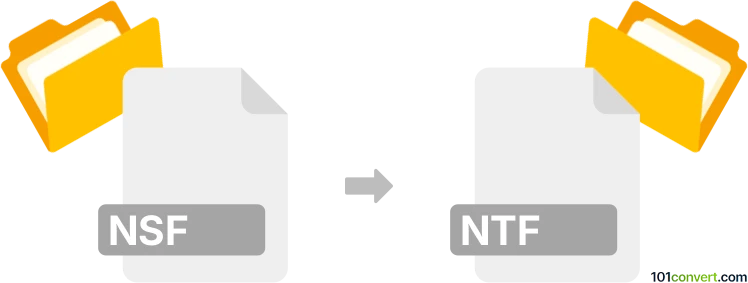
How to convert nsf to ntf file
- Other formats
- No ratings yet.
101convert.com assistant bot
11m
Understanding nsf and ntf file formats
NSF (Notes Storage Facility) files are database files used by IBM Lotus Notes and Domino software. They store emails, calendar entries, and other application data. NTF (Notes Template File) files, on the other hand, are template files for Lotus Notes databases. They provide the structure, design, and forms that can be used to create new NSF databases with a predefined layout and functionality.
Why convert nsf to ntf?
Converting an NSF file to an NTF file is typically done to extract the design elements (forms, views, scripts) from an existing database so they can be reused as a template for new databases. This is useful for developers and administrators who want to standardize database design across an organization.
How to convert nsf to ntf
There is no direct file converter for NSF to NTF because the process involves extracting the design elements from the NSF database and saving them as a template. This is best accomplished using IBM HCL Notes (formerly IBM Lotus Notes) client software. Here’s how you can do it:
- Open HCL Notes and log in with your credentials.
- Go to File → Application → New Copy.
- In the dialog, select your source NSF file.
- For the destination, choose a location and enter a file name with the .ntf extension.
- Check the option Template only or Copy design only (the wording may vary by version).
- Click OK to create the NTF template file.
Best software for nsf to ntf conversion
The most reliable and recommended software for this conversion is HCL Notes (formerly IBM Lotus Notes). It is the official client for working with NSF and NTF files and provides built-in functionality for exporting database designs as templates.
Summary
To convert an NSF file to an NTF template, use HCL Notes and utilize the New Copy feature with the Template only option. This process ensures that only the design elements are saved, creating a reusable template for future databases.
Note: This nsf to ntf conversion record is incomplete, must be verified, and may contain inaccuracies. Please vote below whether you found this information helpful or not.