Convert NRJ to CDC
How to convert NRJ backup project files to CDC catalog files using Nero and cataloging software.
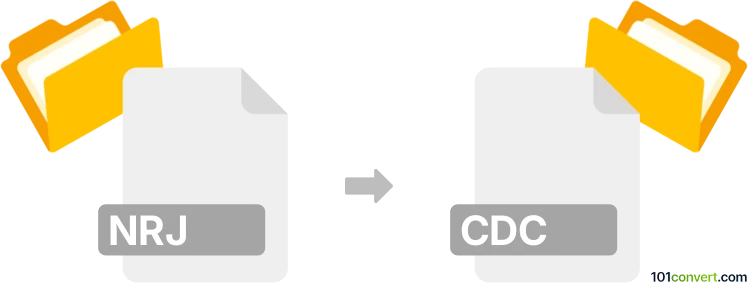
How to convert nrj to cdc file
- Other formats
- No ratings yet.
101convert.com assistant bot
3h
Understanding NRJ and CDC file formats
NRJ files are typically associated with Nero BackItUp, a backup project file format used by Nero software to store backup job settings and references to the files included in the backup. These files do not contain the actual data, but rather metadata about the backup process.
CDC files are Catalog files used by Easy CD Creator and other disc cataloging software. They store information about the contents of CDs or other media, allowing users to browse and search their disc collections without inserting the physical media.
How to convert NRJ to CDC
Direct conversion from NRJ to CDC is not natively supported by most software, as these formats serve different purposes and are used by different applications. However, you can achieve a similar result by extracting the file list from the NRJ backup project and then importing or cataloging those files into a CDC-compatible cataloging tool.
Step-by-step conversion process
- Open the NRJ file using Nero BackItUp or a compatible version of Nero.
- Extract or note the list of files and folders included in the backup project.
- Use a disc cataloging software such as Easy CD-DA Extractor or Advanced Disk Catalog to create a new catalog (CDC file).
- Import or add the files and folders from the NRJ project into the new catalog using the software's File → New Catalog or Import options.
- Save the catalog, which will be stored as a CDC file.
Recommended software for NRJ to CDC conversion
- Nero BackItUp – for opening and extracting file lists from NRJ files.
- Advanced Disk Catalog or Easy CD-DA Extractor – for creating and managing CDC catalog files.
Tips and considerations
- Ensure you have access to the original files referenced in the NRJ project, as NRJ files do not contain the actual data.
- CDC files are best used for cataloging and browsing, not for backup or restoration purposes.
- Always keep backup copies of your original NRJ and CDC files in case you need to repeat the process.
Note: This nrj to cdc conversion record is incomplete, must be verified, and may contain inaccuracies. Please vote below whether you found this information helpful or not.
Browse file conversions by category
- 3D modeling (785)
- Accounting and taxes (127)
- Archives (349)
- Audio (875)
- Audio to text (42)
- CAD formats (497)
- Computer games (58)
- Contacts and address books (132)
- Databases (260)
- Disk images (266)
- Documents (1690)
- Ebooks (234)
- Fonts (57)
- GPS navigation, maps, GIS (101)
- Graphics (1485)
- Graphics embroidery (299)
- Internet (117)
- Mind maps and flowcharts (80)
- Mobile platforms (452)
- Music composition (212)
- Other formats (16449)
- Programming (57)
- Text files (74)
- Video (1463)
- Video subtitles (70)
- Virtualization (58)
- Web design (17)