Convert NRA to CDC
How to convert Nero Audio Compilation (NRA) files to CDC format using recommended software.
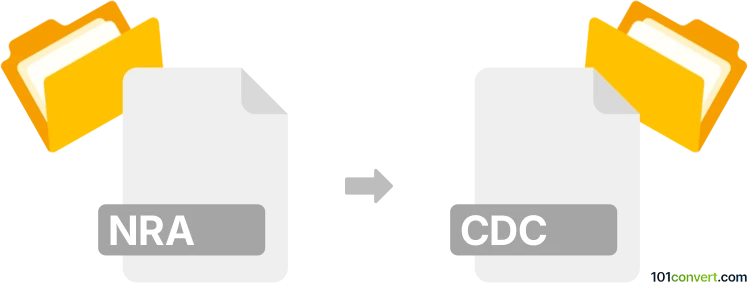
How to convert nra to cdc file
- Other formats
- No ratings yet.
101convert.com assistant bot
2h
Understanding nra and cdc file formats
NRA files are typically associated with Nero Audio Compilation, a format used by Nero Burning ROM software to store playlists or compilations of audio tracks for CD burning. These files do not contain actual audio data but rather references to audio files and their arrangement for burning onto a CD.
CDC files, on the other hand, are less common and can refer to various formats depending on the context. In some cases, CDC files are used as CD catalog files or as part of certain audio or data CD authoring tools. It is important to identify the specific software that uses the CDC format you require, as there is no universal CDC audio or data format.
How to convert nra to cdc
Direct conversion from NRA to CDC is not typically supported by most software, as NRA files are playlists and CDC files may be catalog or compilation files for different applications. The process generally involves two steps:
- Open the NRA file in Nero Burning ROM or a compatible program to access the referenced audio tracks.
- Export or burn the compilation to a standard audio CD or save the playlist as a new compilation, then use the target software that supports CDC files to create a CDC file from the resulting CD or file set.
Recommended software for conversion
- Nero Burning ROM: Open your NRA file, then use File → Save As or File → Export to create a standard audio CD or export the playlist.
- CDC-compatible software: Use the software that recognizes CDC files (such as CD cataloging tools or specific CD authoring programs) to import the burned CD or exported files and save or export as a CDC file.
There are no universal online converters for this process due to the proprietary nature of both formats. Manual conversion using the original software is recommended.
Tips and considerations
- Ensure you have access to all audio files referenced in the NRA compilation.
- Check the documentation of your CDC-compatible software for import options.
- If you are unsure about the CDC file type, consult the software vendor or support forums for clarification.
Note: This nra to cdc conversion record is incomplete, must be verified, and may contain inaccuracies. Please vote below whether you found this information helpful or not.
Browse file conversions by category
- 3D modeling (785)
- Accounting and taxes (127)
- Archives (349)
- Audio (875)
- Audio to text (42)
- CAD formats (497)
- Computer games (58)
- Contacts and address books (132)
- Databases (260)
- Disk images (266)
- Documents (1690)
- Ebooks (234)
- Fonts (57)
- GPS navigation, maps, GIS (101)
- Graphics (1485)
- Graphics embroidery (299)
- Internet (117)
- Mind maps and flowcharts (80)
- Mobile platforms (452)
- Music composition (212)
- Other formats (16449)
- Programming (57)
- Text files (74)
- Video (1463)
- Video subtitles (70)
- Virtualization (58)
- Web design (17)