Convert NPF to PDF
How to convert npf to pdf. Conversion of Samsung NPF backups to PDF format. Exporting NPF as PDF documents. Available NPF to PDF converters.
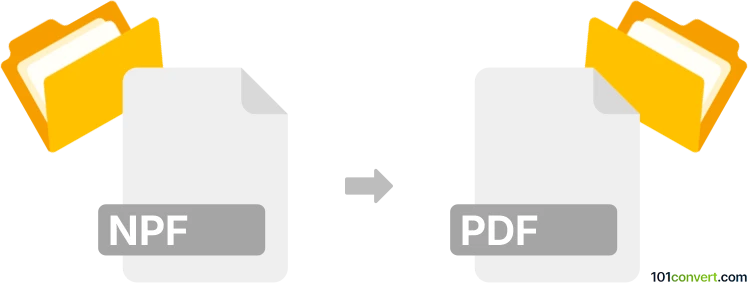
How to convert npf to pdf file
- Other formats
- No ratings yet.
npf to pdf conversion looks like to be related to recovery attempts of Samsung backup files. NPF backup files from Samsung phones are pretty much renamed MDB databases, so it should be quite possible that individual tables from the database can be exported and printed as PDF document.
101convert.com assistant bot
3mos
Understanding NPF and PDF file formats
The NPF file format is primarily associated with NTI Backup Now, a software used for creating backup files. These files store backup data and are crucial for data recovery in case of system failures. On the other hand, the PDF (Portable Document Format) is a widely-used file format developed by Adobe, designed to present documents consistently across various devices and platforms. PDFs are known for their ability to maintain formatting and are commonly used for sharing documents.
Why convert NPF to PDF?
Converting an NPF file to a PDF can be beneficial if you need to share or archive the backup data in a more accessible and universally readable format. PDFs are easier to distribute and can be opened on almost any device without requiring specific software.
Best software for NPF to PDF conversion
Converting NPF files directly to PDF is not a straightforward process, as NPF files are not typically designed for direct conversion to document formats. However, you can use a two-step process involving data extraction and then conversion to PDF. Here are some recommended tools:
- NTI Backup Now: Use this software to restore or extract the data from the NPF file. Once extracted, you can save the data in a format that can be converted to PDF.
- Adobe Acrobat: After extracting the data, you can use Adobe Acrobat to convert the extracted files to PDF. Simply open the file in Acrobat and use the File → Export → PDF option.
- Online converters: Websites like Zamzar or Convertio can be used to convert extracted files to PDF, provided the extracted data is in a compatible format.
Steps to convert NPF to PDF
- Open the NPF file using NTI Backup Now and extract the data to a readable format.
- Open the extracted file in Adobe Acrobat or any PDF creation software.
- Use the File → Export → PDF option to save the file as a PDF.
This record was last reviewed some time ago, so certain details or software may no longer be accurate.
Help us decide which updates to prioritize by clicking the button.