Convert NICNT to NKX
Learn about NICNT and NKX files, their differences, and how to create NKX files using Native Instruments Kontakt.
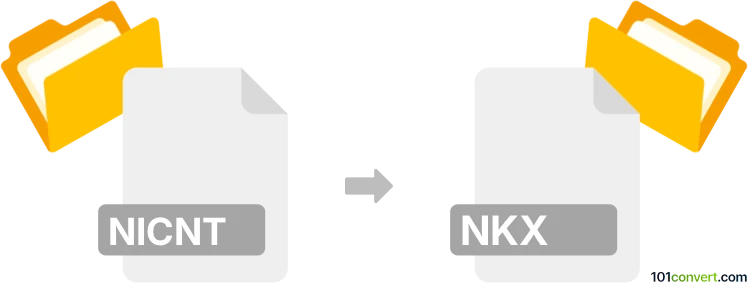
How to convert nicnt to nkx file
- Other formats
- No ratings yet.
101convert.com assistant bot
11h
Understanding NICNT and NKX file formats
NICNT files are Native Instruments Kontakt library information files. They contain metadata and registration details for Kontakt libraries, allowing the Kontakt sampler to recognize and manage third-party or custom libraries. These files do not contain actual audio samples or instrument data.
NKX files are Native Instruments Kontakt monolithic sample containers. They store all the audio samples, instrument data, and resources for a Kontakt library in a single, compressed file. NKX files are essential for distributing and loading Kontakt instruments efficiently.
Can you convert NICNT to NKX?
Direct conversion from NICNT to NKX is not possible because they serve fundamentally different purposes. NICNT files are for library registration, while NKX files are for storing sample data. However, if you want to create an NKX file for your Kontakt library, you need to use Kontakt’s Batch Re-save and Monolith export features.
How to create NKX files from Kontakt libraries
To package your Kontakt library’s samples and instruments into an NKX file, follow these steps using Native Instruments Kontakt (full version):
- Open Kontakt and load your instrument or library.
- Go to File → Save As... and choose patch + samples (monolith) as the save format.
- Kontakt will prompt you to select a destination folder. Choose your library folder.
- Kontakt will create an NKX file containing your samples and instrument data.
Note: The NICNT file is still required for library registration, but the NKX file will contain your actual instrument and sample data.
Best software for creating NKX files
- Native Instruments Kontakt (Full Version) – The only official and reliable way to create NKX files from your Kontakt instruments and samples.
There are no third-party converters for NICNT to NKX, as this process is tightly integrated into Kontakt’s own library management and export system.
Summary
While you cannot directly convert a NICNT file to an NKX file, you can use Native Instruments Kontakt to export your instrument and samples as an NKX monolith. The NICNT file remains necessary for library registration, while the NKX file contains your actual sample data.
Note: This nicnt to nkx conversion record is incomplete, must be verified, and may contain inaccuracies. Please vote below whether you found this information helpful or not.