Convert NGS to DST
How to convert ngs to dst. Possible ngs to dst converters.
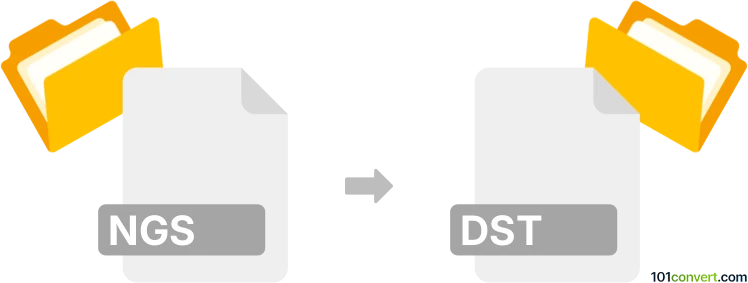
How to convert ngs to dst file
- Graphics embroidery
- No ratings yet.
Many embroidery design files, including .ngs (Wings Experience) and .dst (Tajima), can be transformed between different formats so they can be used in a different sewing or stitching machine. It's usually just a matter of finding the right software capable of that particular embroidery conversion, in this case converting ngs to dst.
101convert.com assistant bot
2mos
Understanding NGS and DST file formats
NGS files are primarily used in the field of genomics and bioinformatics. They contain data from Next-Generation Sequencing (NGS) technologies, which are used to determine the sequence of nucleotides in DNA or RNA samples. These files are crucial for researchers and scientists who analyze genetic information.
On the other hand, DST files are used in the embroidery industry. They are a type of embroidery design file created by Tajima, a popular embroidery machine manufacturer. DST files contain stitch commands that guide embroidery machines in creating designs on fabric.
Converting NGS to DST
Converting an NGS file to a DST file is not a straightforward process, as these formats serve entirely different purposes. However, if you are looking to create embroidery designs based on genetic data, you will need to interpret the NGS data creatively and manually design the embroidery pattern.
Best software for NGS to DST conversion
While there is no direct software to convert NGS files to DST files, you can use a combination of tools to achieve your goal:
- Bioinformatics Software: Use bioinformatics tools to analyze and visualize the NGS data. This will help you understand the genetic patterns you want to translate into embroidery designs.
- Embroidery Software: Use embroidery design software like Wilcom or Hatch Embroidery to manually create the embroidery pattern. You can import images or designs based on your NGS data and convert them into DST format using these tools.
To create a DST file in Wilcom, you can go to File → Export → Machine File and select the DST format.
Suggested software and links: ngs to dst converters
This record was last reviewed some time ago, so certain details or software may no longer be accurate.
Help us decide which updates to prioritize by clicking the button.