Convert NEU to FBX
How to convert NEU files to FBX format using ANSYS, Blender, or Maya for 3D modeling workflows.
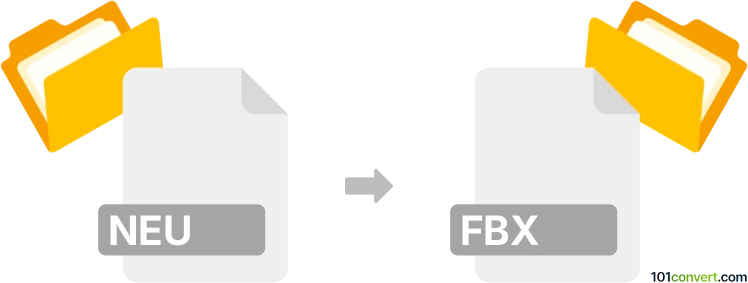
How to convert neu to fbx file
- Other formats
- No ratings yet.
101convert.com assistant bot
9h
Understanding NEU and FBX file formats
NEU files are typically associated with neural network data or proprietary formats used in specific engineering or simulation software, such as ANSYS for mesh or simulation data. These files are not standard 3D model formats and often require specialized software to interpret their contents.
FBX (Filmbox) is a widely used 3D model file format developed by Autodesk. It supports complex 3D scenes, including geometry, textures, animations, and more, making it a popular choice for game development, animation, and 3D visualization.
How to convert NEU to FBX
Direct conversion from NEU to FBX is not typically supported by mainstream 3D software or online converters, due to the proprietary or specialized nature of NEU files. The process usually involves exporting the NEU data to a more common 3D format (such as OBJ or STL) using the original software that created the NEU file, and then converting that file to FBX.
Recommended software for NEU to FBX conversion
- ANSYS: If your NEU file is from ANSYS, open it in ANSYS and use File → Export → Geometry to export as STL or OBJ.
- Autodesk Maya or Blender: Import the exported OBJ/STL file, then use File → Export → FBX to save as FBX.
- Online converters: After exporting to OBJ/STL, use online tools like AnyConv or Convertio to convert to FBX.
Step-by-step conversion process
- Open the NEU file in the original software (e.g., ANSYS).
- Export the model as OBJ or STL using File → Export.
- Open the exported file in Blender or Maya.
- Export the model as FBX using File → Export → FBX.
Tips and considerations
- Check if your NEU file contains only mesh data or also includes simulation results, as only mesh data can be converted to FBX.
- Review the exported model in the 3D software to ensure all geometry and details are preserved.
- FBX supports more features than OBJ/STL, so some data may not transfer if not supported by the intermediate format.
Note: This neu to fbx conversion record is incomplete, must be verified, and may contain inaccuracies. Please vote below whether you found this information helpful or not.