Convert NDR to RAV
How to convert NDR files to RAV format using export and import steps with Rave Reports Designer.
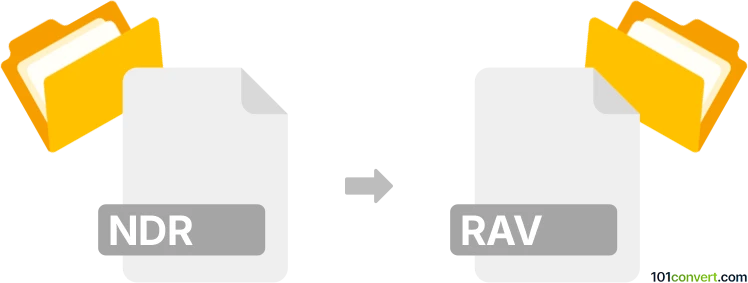
How to convert ndr to rav file
- Other formats
- No ratings yet.
101convert.com assistant bot
1h
Understanding NDR and RAV file formats
NDR files are typically associated with NetDocuments Repository or Network Data Representation formats, often used for storing structured data or document management information. On the other hand, RAV files are most commonly linked to Rave Reports, a reporting tool used in Delphi and C++ Builder environments for generating and storing report layouts and data.
Why convert NDR to RAV?
Converting an NDR file to a RAV file may be necessary if you need to migrate structured data or reports from a NetDocuments or similar system into a format compatible with Rave Reports for further editing, customization, or integration into Delphi-based applications.
How to convert NDR to RAV
There is no direct, universal converter for NDR to RAV due to the specialized nature of both formats. However, you can follow these general steps:
- Export data from NDR: Use the original application (such as NetDocuments or the software that created the NDR file) to export the data into a more common format, such as CSV, XML, or TXT.
- Import into Rave Reports: Open Rave Reports Designer and use the File → Import or File → Open menu to bring in the exported data. You may need to create a new report and use the Data Connections feature to link your data source.
- Save as RAV: Once your report is set up, use File → Save As to save your project as a .rav file.
Best software for NDR to RAV conversion
The recommended software for this process is Rave Reports Designer for creating and saving RAV files. For exporting from NDR, use the original application that generated the NDR file, as it will provide the most accurate export options.
- Rave Reports Designer (for RAV creation and editing)
- NetDocuments or the original NDR-generating software (for data export)
Tips for successful conversion
- Always back up your original NDR files before starting the conversion process.
- Check the exported data for accuracy and completeness before importing into Rave Reports.
- Consult the documentation for both your NDR and RAV software for specific import/export instructions.
Note: This ndr to rav conversion record is incomplete, must be verified, and may contain inaccuracies. Please vote below whether you found this information helpful or not.