Convert ND2 to TIF
How to convert ND2 microscopy files to TIF format using Fiji (ImageJ) and other recommended tools.
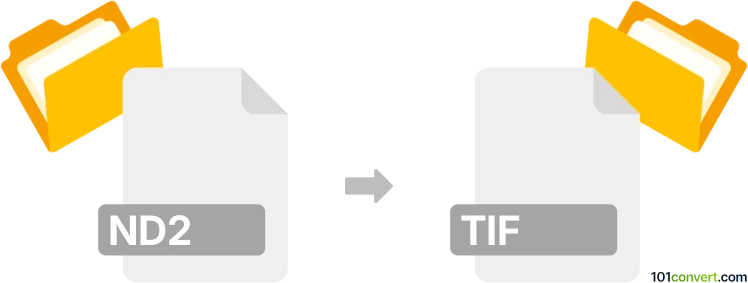
How to convert nd2 to tif file
- Other formats
- No ratings yet.
101convert.com assistant bot
11h
Understanding nd2 and tif file formats
ND2 is a proprietary file format created by Nikon for storing images captured with their NIS-Elements imaging software, commonly used in microscopy. ND2 files can contain multi-dimensional image data, including time-lapse, z-stacks, and multi-channel images.
TIF (Tagged Image File Format), also known as TIFF, is a widely supported raster image format known for its high quality and ability to store multiple layers and channels. TIF files are commonly used in scientific imaging, publishing, and archiving due to their lossless compression and broad compatibility.
Why convert nd2 to tif?
Converting ND2 files to TIF format is often necessary for compatibility with a broader range of image analysis and editing software. TIF files are easier to share, archive, and process in various scientific and graphics applications.
Best software for nd2 to tif conversion
The most reliable and widely used software for converting ND2 to TIF is Fiji (ImageJ) with the Bio-Formats plugin. Fiji is a free, open-source image processing package based on ImageJ, and Bio-Formats enables it to read ND2 files.
How to convert nd2 to tif using Fiji (ImageJ)
- Download and install Fiji (which includes Bio-Formats).
- Open Fiji and go to File → Open to select your ND2 file.
- Once the ND2 file is loaded, go to File → Save As → Tiff....
- Choose your destination folder and filename, then click Save.
This process preserves the image quality and metadata as much as possible.
Alternative tools for nd2 to tif conversion
- Bio-Formats command line tools: For batch conversion and automation.
- OME Files: For advanced users needing programmatic access.
- NIS-Elements: Nikon's own software can export ND2 files to TIF via File → Export → TIFF, but may require a license.
Tips for successful conversion
- Check if your ND2 file contains multiple channels or time points; Fiji allows you to export each frame or channel separately if needed.
- Always verify the exported TIF file for completeness and image quality.
- For large datasets, consider scripting the process in Fiji or using Bio-Formats command line tools.
Note: This nd2 to tif conversion record is incomplete, must be verified, and may contain inaccuracies. Please vote below whether you found this information helpful or not.