Convert NCI to MCX
How to convert NCI CNC toolpath files to MCX Mastercam project files using Mastercam software.
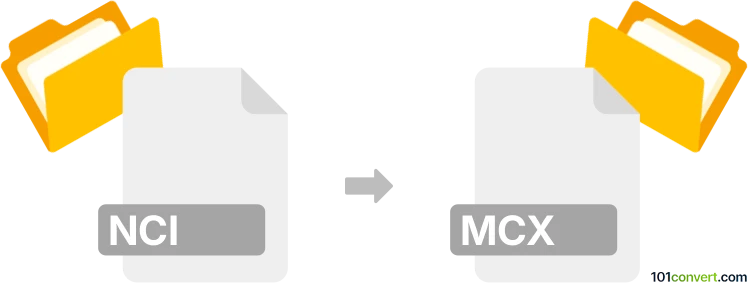
How to convert nci to mcx file
- Other formats
- No ratings yet.
101convert.com assistant bot
9h
Understanding nci and mcx file formats
NCI files are typically associated with Numerical Control Information used in CNC machining, containing toolpath and machining instructions. MCX files are Mastercam project files, used by the Mastercam CAD/CAM software to store 3D models, toolpaths, and machining data for manufacturing processes.
Why convert nci to mcx?
Converting NCI to MCX allows users to import existing toolpath data into Mastercam for further editing, simulation, or integration with other CAD/CAM workflows. This is essential for manufacturers and engineers who need to update or optimize machining operations using Mastercam's advanced features.
How to convert nci to mcx
Direct conversion from NCI to MCX is not always straightforward, as NCI files are output files, while MCX files are project files. However, you can import NCI files into Mastercam and save them as MCX:
- Open Mastercam (preferably the same version that generated the NCI file).
- Go to File → Open and select your .nci file.
- Mastercam will import the toolpath data. You may need to associate it with geometry or a project.
- Once imported, go to File → Save As and choose MCX as the file format.
Best software for nci to mcx conversion
The recommended software for this conversion is Mastercam itself, as it natively supports both file types and ensures compatibility. No reliable third-party converters exist for this specific workflow due to the proprietary nature of both formats.
Tips and considerations
- Always use the same or newer version of Mastercam that generated the NCI file to avoid compatibility issues.
- Check the imported toolpaths and geometry for accuracy before saving as MCX.
- Backup your original NCI files before conversion.
Note: This nci to mcx conversion record is incomplete, must be verified, and may contain inaccuracies. Please vote below whether you found this information helpful or not.
Browse file conversions by category
- 3D modeling (785)
- Accounting and taxes (127)
- Archives (347)
- Audio (875)
- Audio to text (42)
- CAD formats (497)
- Computer games (58)
- Contacts and address books (132)
- Databases (259)
- Disk images (266)
- Documents (1688)
- Ebooks (234)
- Fonts (57)
- GPS navigation, maps, GIS (101)
- Graphics (1483)
- Graphics embroidery (299)
- Internet (117)
- Mind maps and flowcharts (80)
- Mobile platforms (452)
- Music composition (212)
- Other formats (15457)
- Programming (56)
- Text files (74)
- Video (1463)
- Video subtitles (70)
- Virtualization (58)
- Web design (17)