Convert NBU to PDF
How to convert nbu to pdf. Available nbu to pdf converters.
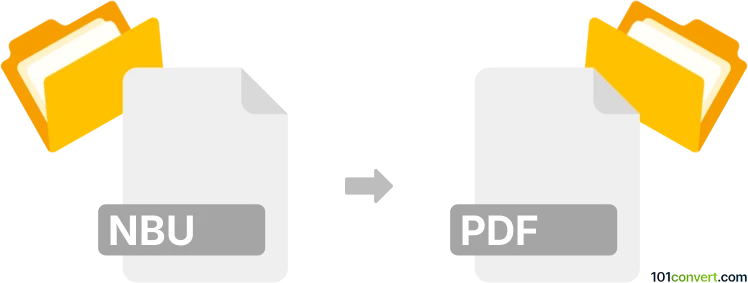
How to convert nbu to pdf file
- Contacts and address books
- No ratings yet.
Some data, like chat messages or list of contacts can be extracted and exported from phone backups created using the Nokia PC Suite Software. In that case, you can use dedicated converters like the ABC Amber NBU Converter to export certain data from .nbu files as .pdf documents.
101convert.com assistant bot
2mos
Understanding NBU and PDF file formats
The NBU file format is primarily associated with Nokia Backup files. These files are used to store backup data from Nokia mobile phones, including contacts, messages, and other personal data. NBU files are not directly readable by most software applications, as they are intended for use with Nokia's proprietary software.
On the other hand, the PDF file format (Portable Document Format) is a widely used format for documents that need to be shared and viewed consistently across different devices and platforms. PDFs are known for preserving the layout and formatting of a document, making them ideal for sharing and printing.
Why convert NBU to PDF?
Converting NBU files to PDF can be useful if you want to access and view the contents of a Nokia backup file in a more accessible and universally readable format. By converting to PDF, you can easily share the information contained in the NBU file with others or keep a permanent record of the data.
Best software for NBU to PDF conversion
To convert NBU files to PDF, you will need to first extract the data from the NBU file. One of the best tools for this task is NBU Explorer. This software allows you to open and extract data from NBU files. Once you have extracted the data, you can use a document editor like Microsoft Word or LibreOffice to organize the information and then export it as a PDF.
Steps to convert NBU to PDF
- Download and install NBU Explorer on your computer.
- Open NBU Explorer and use it to open your NBU file.
- Extract the data you need from the NBU file.
- Open a document editor like Microsoft Word or LibreOffice.
- Copy the extracted data into the document editor and format it as needed.
- Go to File → Export → PDF to save the document as a PDF file.
Suggested software and links: nbu to pdf converters
This record was last reviewed some time ago, so certain details or software may no longer be accurate.
Help us decide which updates to prioritize by clicking the button.