Convert NB to DOX
How to convert Mathematica NB files to Doxygen DOX format for documentation integration.
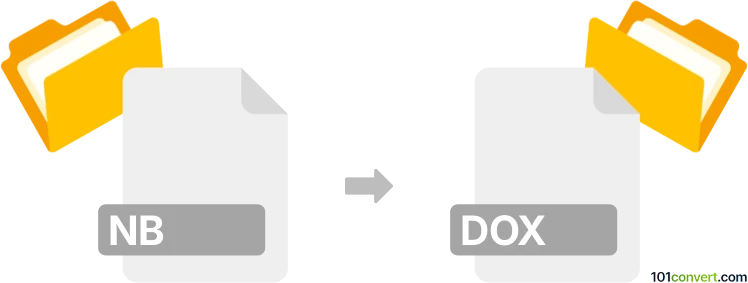
How to convert nb to dox file
- Other formats
- No ratings yet.
101convert.com assistant bot
4h
Understanding the nb and dox file formats
NB files are Mathematica Notebook files created by Wolfram Mathematica. They contain interactive documents with code, text, graphics, and dynamic content, primarily used for computational work and research documentation.
DOX files are typically associated with Doxygen, a documentation generator for source code. DOX files are plain text configuration or documentation files used to control how Doxygen processes and generates documentation from annotated source code.
Why convert nb to dox?
Converting an NB file to a DOX file is not a common workflow, as they serve different purposes. However, you might want to extract code or documentation from a Mathematica notebook and integrate it into a Doxygen documentation project, which uses DOX files for configuration and documentation content.
How to convert nb to dox
There is no direct, automated converter for NB to DOX due to their different structures. The process generally involves exporting the relevant content from the NB file and manually formatting it for Doxygen. Here’s how you can do it:
- Open your NB file in Wolfram Mathematica.
- Export the code or documentation sections you need. Use File → Save As or File → Export to save content as plain text or Markdown.
- Open the exported file in a text editor (such as Notepad++ or VS Code).
- Format the content according to Doxygen’s documentation syntax. You may need to add Doxygen comment blocks (e.g.,
/** ... */). - Save the file with a .dox extension.
Recommended software for conversion
- Wolfram Mathematica: For opening and exporting NB files.
- Notepad++ or VS Code: For editing and formatting the exported content.
- Doxygen: For processing and generating documentation from DOX files.
Tips for a smooth conversion
- Focus on exporting only the code and documentation sections relevant to your Doxygen project.
- Familiarize yourself with Doxygen’s comment and documentation syntax to ensure compatibility.
- Test your DOX file with Doxygen to verify correct formatting and output.
Note: This nb to dox conversion record is incomplete, must be verified, and may contain inaccuracies. Please vote below whether you found this information helpful or not.