Convert N64 to MPK
How to extract or create MPK save files from N64 ROMs using emulators like Project64 or Mupen64Plus.
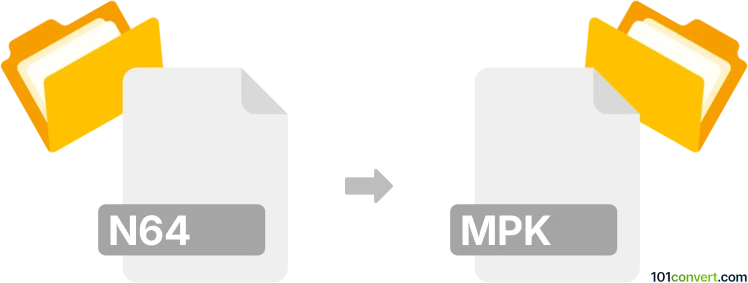
How to convert n64 to mpk file
- Other formats
- No ratings yet.
101convert.com assistant bot
16m
Understanding n64 and mpk file formats
N64 files are ROM images of Nintendo 64 games, typically used by emulators to play classic N64 titles on modern devices. These files contain the complete data of a game cartridge, including code, graphics, and audio.
MPK files are Nintendo 64 Controller Pak (memory card) save files. They store saved game data, such as progress, settings, and high scores, and are used by emulators to replicate the original memory card functionality.
Why convert n64 to mpk?
Converting an N64 ROM to an MPK file is not a traditional file conversion. Instead, it involves extracting or creating save data from a game ROM to be used as a memory card file. This is useful for transferring save states between emulators or backing up game progress.
How to convert n64 to mpk
To generate an MPK file from an N64 ROM, you need to use an emulator that supports memory card emulation and save file export. The process typically involves:
- Open your N64 ROM in a compatible emulator (such as Project64 or Mupen64Plus).
- Play the game and save your progress using the in-game save feature, which writes data to the virtual Controller Pak.
- Locate the generated MPK file in the emulator's save directory. This file contains your saved game data.
Recommended software for n64 to mpk conversion
- Project64 (Windows):
- Open your ROM, play, and save in-game.
- Find the .mpk file in the Save folder.
- Mupen64Plus (Windows, macOS, Linux):
- Load your ROM, save in-game, and locate the .mpk file in the save directory.
Both emulators automatically create MPK files when you use the in-game save feature. No manual conversion tool is required.
Tips for managing mpk files
- Backup your MPK files regularly to prevent data loss.
- You can transfer MPK files between compatible emulators for cross-platform save sharing.
- Some emulators allow you to import/export MPK files via File → Import/Export Save options.
Note: This n64 to mpk conversion record is incomplete, must be verified, and may contain inaccuracies. Please vote below whether you found this information helpful or not.
Suggested software and links: n64 to mpk converters
Browse file conversions by category
- 3D modeling (785)
- Accounting and taxes (127)
- Archives (347)
- Audio (875)
- Audio to text (42)
- CAD formats (497)
- Computer games (58)
- Contacts and address books (132)
- Databases (259)
- Disk images (266)
- Documents (1688)
- Ebooks (234)
- Fonts (57)
- GPS navigation, maps, GIS (101)
- Graphics (1483)
- Graphics embroidery (299)
- Internet (117)
- Mind maps and flowcharts (80)
- Mobile platforms (452)
- Music composition (212)
- Other formats (15457)
- Programming (56)
- Text files (74)
- Video (1463)
- Video subtitles (70)
- Virtualization (58)
- Web design (17)