Convert MYD to XML
How to convert MySQL MYD files to XML using mysqldump, phpMyAdmin, or MySQL Workbench.
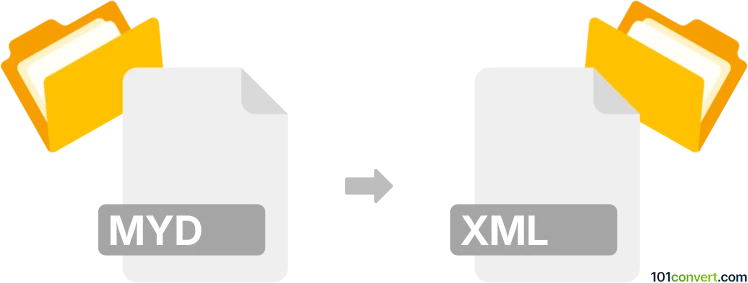
How to convert myd to xml file
- Other formats
- No ratings yet.
101convert.com assistant bot
3h
Understanding MYD and XML file formats
MYD files are data files used by MySQL database systems. They store the actual table data for MyISAM tables, while the table structure is defined in accompanying .frm files. MYD files are not human-readable and require MySQL or compatible tools to access their contents.
XML (eXtensible Markup Language) is a widely used, human-readable format for storing and transporting structured data. XML files are platform-independent and can be used for data exchange between different systems.
Why convert MYD to XML?
Converting MYD files to XML allows you to make your database data portable, readable, and compatible with a wide range of applications. XML is ideal for data sharing, backups, and integration with other software.
How to convert MYD to XML
Direct conversion from MYD to XML is not possible without first accessing the data through MySQL. Here are the steps:
- Ensure you have the corresponding .frm and .MYI files along with your .MYD file.
- Place these files in your MySQL data directory under the appropriate database folder.
- Start your MySQL server and access the database using a MySQL client.
- Use the following SQL command to export the table to XML:
SELECT * FROM your_table INTO OUTFILE '/path/to/output.xml' FIELDS TERMINATED BY '' OPTIONALLY ENCLOSED BY '' LINES TERMINATED BY '\n';
Alternatively, use the mysqldump tool:
mysqldump --xml -u username -p database_name table_name > output.xml
Best software for MYD to XML conversion
- MySQL Workbench: A graphical tool for managing MySQL databases. You can use Server → Data Export to export tables, but for XML, use the mysqldump command-line tool.
- phpMyAdmin: A web-based MySQL management tool. You can select your table, then use Export and choose XML as the format.
- mysqldump: The official MySQL command-line utility. Use the --xml flag for direct XML export.
Summary
To convert MYD files to XML, you must first access the data through MySQL using the associated .frm and .MYI files. The most reliable method is to use mysqldump with the --xml option or export via phpMyAdmin. This ensures your data is accurately transformed into a portable, structured XML format.
Note: This myd to xml conversion record is incomplete, must be verified, and may contain inaccuracies. Please vote below whether you found this information helpful or not.