Convert MXL to PDF
How to convert mxl to pdf. Available mxl to pdf converters.
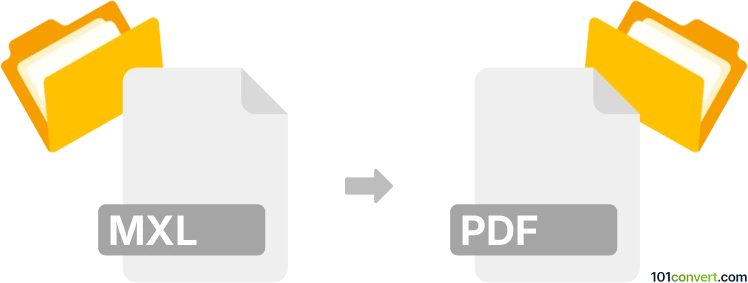
How to convert mxl to pdf file
- Music composition
- No ratings yet.
Music notations that are saved in the compressed MusicXML format (.mxl) might also be exported to PDF format, in a special variant which contains the notation on individual pages of the document. Such mxl to pdf conversion can be for example achieved with Finale, Sibelius or similar music notation software.
101convert.com assistant bot
2mos
Understanding MXL and PDF file formats
The MXL file format, also known as MusicXML, is a digital sheet music format used to represent musical scores. It is an open format that allows musicians and composers to share and distribute sheet music in a standardized way. MXL files are compressed versions of MusicXML files, making them smaller and easier to share.
On the other hand, the PDF (Portable Document Format) is a widely-used file format for documents that need to be shared and printed consistently across different devices and platforms. PDFs preserve the layout, fonts, and graphics of a document, making them ideal for sharing and printing sheet music.
How to convert MXL to PDF
Converting MXL files to PDF is a common task for musicians who want to print or share their sheet music in a universally accessible format. Here are the steps to convert MXL to PDF:
Using MuseScore for MXL to PDF conversion
MuseScore is a popular and free music notation software that supports MXL files. It allows you to easily convert MXL files to PDF. Follow these steps:
- Open MuseScore and go to File → Open to load your MXL file.
- Once the file is open, review the score to ensure it appears correctly.
- Go to File → Export and select PDF as the export format.
- Choose the destination folder and click Save to complete the conversion.
Alternative software for MXL to PDF conversion
Besides MuseScore, other software options include Finale and Sibelius, both of which support MXL files and can export to PDF. However, these are paid software options, whereas MuseScore is free and open-source.
Conclusion
Converting MXL files to PDF is a straightforward process with the right software. MuseScore is the best free option for this task, providing an easy and efficient way to convert and share your musical scores in PDF format.
Suggested software and links: mxl to pdf converters
This record was last reviewed some time ago, so certain details or software may no longer be accurate.
Help us decide which updates to prioritize by clicking the button.