Convert MXL to MUS
How to convert MXL (MusicXML) files to MUS format for Finale using the best software options.
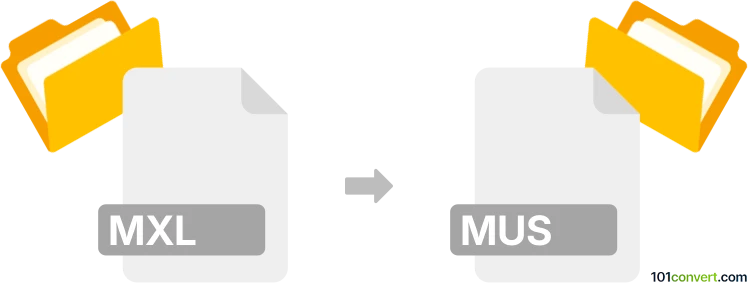
How to convert mxl to mus file
- Other formats
- No ratings yet.
101convert.com assistant bot
5h
Understanding MXL and MUS file formats
MXL is a compressed music notation file format, known as MusicXML, widely used for sharing sheet music between different notation software. It preserves musical symbols, layout, and score information in a compact, XML-based structure.
MUS is a proprietary music notation file format used by MakeMusic's Finale software. It stores musical scores, including notes, lyrics, and formatting, but is less universally supported than MusicXML.
Why convert MXL to MUS?
Converting MXL to MUS is essential when you want to edit or further arrange a MusicXML score in Finale, which natively uses the MUS format for its projects.
How to convert MXL to MUS
The most reliable way to convert MXL to MUS is by using Finale or its sibling software, Finale PrintMusic. These programs can import MusicXML files and save them as MUS files.
- Open Finale or Finale PrintMusic.
- Go to File → Import → MusicXML and select your .mxl file.
- Once the score loads, review and adjust formatting as needed.
- Save the file by choosing File → Save As and select MUS as the file type.
Best software for MXL to MUS conversion
- Finale (Windows, macOS): Industry standard for music notation, with robust import/export features.
- Finale PrintMusic: A more affordable alternative with similar conversion capabilities.
Note: Free notation software like MuseScore can open MXL files but cannot export directly to MUS. For MUS output, Finale products are required.
Tips for successful conversion
- Always check the imported score for layout or symbol discrepancies after conversion.
- Keep your software updated for the best MusicXML compatibility.
Note: This mxl to mus conversion record is incomplete, must be verified, and may contain inaccuracies. Please vote below whether you found this information helpful or not.