Convert MVP to MV_
How to convert mpv to mv_. Possible mvp to mv_ converters.
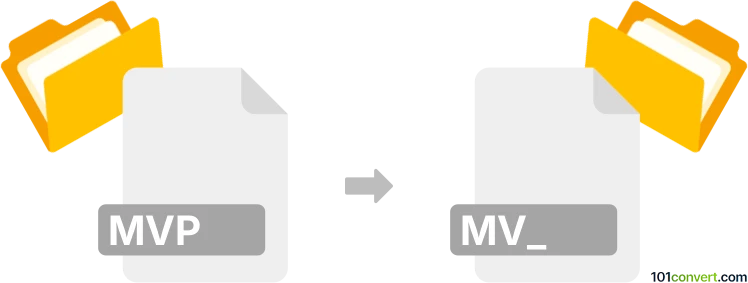
How to convert mvp to mv_ file
- Video
- No ratings yet.
Every time a new new backup file is made from a .mvp project in Movie Edit Pro, a new file with .mv_ extension will be saved for backup purposes. As far as we know, this is the only way how you can achieve this mvp to mv_ conversion, although it's not actually a file conversion in proper sense.
101convert.com assistant bot
2mos
Understanding MVP and MV_ file formats
The MVP file format is commonly associated with Media Player Classic playlists. These files are used to store a list of media files that can be played sequentially or randomly by the media player. On the other hand, the MV_ file format is less common and is often associated with video files that are partially downloaded or temporary files created by certain video editing software.
Why convert MVP to MV_?
Converting an MVP file to an MV_ file might be necessary if you need to work with video content in a format that is compatible with specific video editing software or if you need to access partially downloaded video content.
Best software for MVP to MV_ conversion
One of the best software options for converting MVP files to MV_ files is VLC Media Player. Although VLC is primarily a media player, it offers conversion capabilities that can be useful for this task.
Steps to convert using VLC Media Player
- Open VLC Media Player.
- Go to Media → Convert/Save.
- Click on Add and select your MVP file.
- Click on Convert/Save at the bottom.
- In the Profile section, choose the desired output format that corresponds to MV_.
- Click Start to begin the conversion process.
Conclusion
Converting MVP files to MV_ can be efficiently done using VLC Media Player. This process allows you to access and edit video content in a format that suits your needs.
Suggested software and links: mvp to mv_ converters
This record was last reviewed some time ago, so certain details or software may no longer be accurate.
Help us decide which updates to prioritize by clicking the button.