Convert MVDX to DOCX
How to convert MindView mvdx files to docx using MindView's export feature for easy sharing.
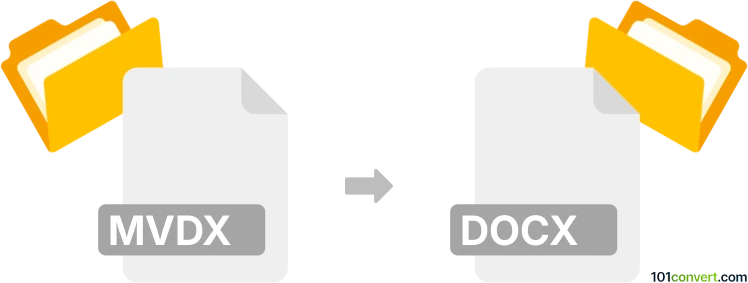
How to convert mvdx to docx file
- Other formats
- No ratings yet.
101convert.com assistant bot
4h
Understanding the mvdx and docx file formats
mvdx files are associated with MindView, a mind mapping and project management software. These files store mind maps, diagrams, and project data in a proprietary format. On the other hand, docx is the widely-used Microsoft Word document format, ideal for text documents, reports, and sharing information in a universally accessible way.
Why convert mvdx to docx?
Converting mvdx to docx allows you to share your mind maps or project outlines as standard Word documents. This makes it easier for collaborators who do not have MindView to view, edit, or print your content.
Best software for mvdx to docx conversion
The most reliable way to convert mvdx files to docx is by using MatchWare MindView itself. MindView offers built-in export options to save your mind maps as Word documents.
How to convert mvdx to docx using MindView
- Open your mvdx file in MindView.
- Go to File → Export → Microsoft Word.
- Choose your preferred export template and settings.
- Click Export and select the destination folder.
- Your mind map will be saved as a docx file, ready for use in Microsoft Word.
Alternative methods
If you do not have access to MindView, you can ask a colleague with the software to export the file for you. Currently, there are no reliable online converters that support mvdx to docx conversion due to the proprietary nature of the format.
Summary
To convert mvdx to docx, use MatchWare MindView and its export feature. This ensures your mind maps are accurately transferred into a Word document for easy sharing and editing.
Note: This mvdx to docx conversion record is incomplete, must be verified, and may contain inaccuracies. Please vote below whether you found this information helpful or not.