Convert MUX to OGG
How to convert MUX files to OGG audio format using FFmpeg or VLC Media Player.
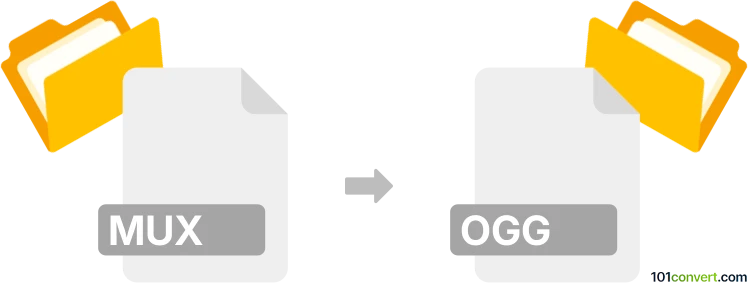
How to convert mux to ogg file
- Other formats
- No ratings yet.
101convert.com assistant bot
1h
Understanding mux and ogg file formats
MUX files are typically multiplexed audio or video files, often used in digital broadcasting or proprietary systems. They combine multiple streams (such as audio, video, and subtitles) into a single file. The format and codec inside a MUX file can vary, so it's important to identify the specific streams before conversion.
OGG is an open-source multimedia container format developed by the Xiph.Org Foundation. Most commonly, OGG files contain audio compressed with the Vorbis codec, but they can also include other codecs. OGG is widely supported and known for its efficient compression and high audio quality.
How to convert mux to ogg
To convert a MUX file to OGG, you need to extract the audio stream from the MUX container and then encode it into the OGG format. The process may require demultiplexing (demuxing) the MUX file first, depending on its structure.
Recommended software for mux to ogg conversion
- FFmpeg (Windows, macOS, Linux): A powerful, open-source command-line tool that can demux and convert almost any multimedia file. FFmpeg is highly recommended for this task.
- VLC Media Player (Windows, macOS, Linux): Can extract audio from many container formats and convert it to OGG, though with less control than FFmpeg.
Step-by-step conversion using FFmpeg
- Download and install FFmpeg from the official website.
- Open a command prompt or terminal window.
- Run the following command to extract and convert the audio stream:
ffmpeg -i input.mux -vn -acodec libvorbis output.ogg - The output.ogg file will contain the audio in OGG format.
Alternative: Using VLC Media Player
- Open VLC and go to Media → Convert / Save.
- Add your MUX file and click Convert / Save.
- Choose Audio - Vorbis (OGG) as the profile.
- Select a destination file and click Start to begin the conversion.
Tips and considerations
- Some MUX files may contain multiple audio streams. Use FFmpeg's
-mapoption to select the desired stream. - If the MUX file is not recognized, check its codec details with
ffmpeg -i input.mux. - OGG is best suited for audio. If your MUX file contains video, only the audio will be converted.
Note: This mux to ogg conversion record is incomplete, must be verified, and may contain inaccuracies. Please vote below whether you found this information helpful or not.