Convert MUSICXML to JPG
How to convert MusicXML sheet music files to JPG images using MuseScore and online tools.
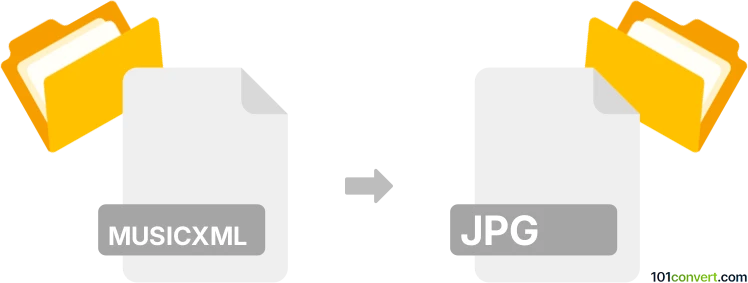
How to convert musicxml to jpg file
- Other formats
- No ratings yet.
101convert.com assistant bot
12h
Understanding MusicXML and JPG file formats
MusicXML is a widely used XML-based file format designed for sharing digital sheet music between different music notation software. It preserves musical notation, structure, and layout, making it ideal for composers, arrangers, and musicians who need to exchange scores across platforms.
JPG (or JPEG) is a popular raster image format known for its efficient compression and broad compatibility. JPG files are commonly used for photographs and images, including scanned or exported sheet music, making them easy to view, print, and share.
Why convert MusicXML to JPG?
Converting MusicXML to JPG allows you to share sheet music as a static image, which is useful for printing, embedding in documents, or sharing on social media. JPG images are universally viewable and do not require specialized music notation software.
How to convert MusicXML to JPG
To convert a MusicXML file to a JPG image, you typically need to open the MusicXML in a music notation program and export or print it as an image. Here are the steps using the recommended software:
Best software for MusicXML to JPG conversion
MuseScore is a free, open-source music notation software that supports MusicXML import and image export. Follow these steps:
- Open MuseScore and go to File → Open to load your MusicXML file.
- Once the score is displayed, adjust the layout as needed.
- Go to File → Export.
- In the export dialog, select JPEG image (*.jpg) as the file type.
- Choose your destination folder and click Export.
Other alternatives include Sibelius and Finale, both of which support MusicXML import and image export, but MuseScore is the most accessible and cost-effective option.
Online converters
If you prefer not to install software, online converters like Flat.io or Noteflight allow you to import MusicXML files and export sheet music as images, though some features may require a subscription.
Summary
Converting MusicXML to JPG is straightforward with tools like MuseScore, enabling easy sharing and printing of sheet music as images. JPG files are universally compatible, making them ideal for non-editable distribution of musical scores.
Note: This musicxml to jpg conversion record is incomplete, must be verified, and may contain inaccuracies. Please vote below whether you found this information helpful or not.