Convert MTL to STP
How to convert OBJ/MTL 3D models to STP (STEP) format using FreeCAD, Fusion 360, and Blender.
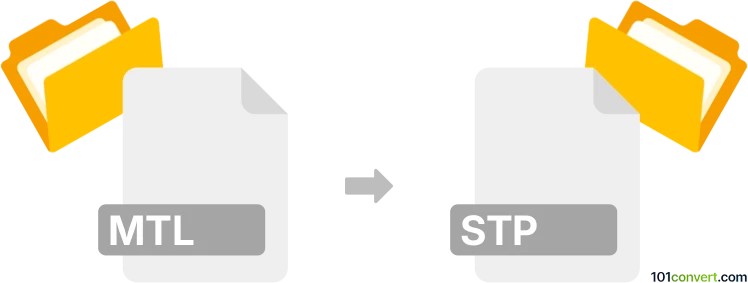
How to convert mtl to stp file
- Other formats
- No ratings yet.
101convert.com assistant bot
3h
Understanding MTL and STP file formats
MTL (Material Template Library) files are used in 3D graphics to define material properties for objects described in OBJ files. They specify surface shading, color, texture maps, and reflectivity, but do not contain geometric data themselves.
STP (or STEP, Standard for the Exchange of Product Data) files are widely used in CAD (Computer-Aided Design) for representing 3D models with precise geometry, assembly structure, and product data. The format is standardized as ISO 10303 and is commonly used for interoperability between different CAD systems.
Can you convert MTL to STP?
Direct conversion from MTL to STP is not possible because MTL files do not contain any 3D geometry—only material definitions. To create an STP file, you need the associated OBJ file (which contains the geometry) along with the MTL file for material information. The conversion process involves exporting the 3D model (OBJ + MTL) to the STP format, which will primarily transfer geometry; material properties may not be fully preserved, as STP focuses on geometry and structure.
How to convert OBJ/MTL to STP
To convert a 3D model with materials (OBJ + MTL) to the STP format, follow these steps:
- Open your OBJ file (which references the MTL file) in a 3D modeling or CAD software that supports both formats.
- Check that the materials are loaded correctly.
- Export the model to the STP format.
Recommended software for conversion
- FreeCAD: Open-source and supports importing OBJ/MTL and exporting to STP. Use File → Import to load the OBJ, then File → Export and select STEP (*.stp, *.step).
- Autodesk Fusion 360: Import OBJ, then use File → Export and choose STEP as the output format.
- Blender: Import OBJ/MTL, then use an add-on or export to a compatible format (like STL) and convert to STP using FreeCAD.
Important notes
- Material data from MTL files may not be preserved in the STP file, as STEP focuses on geometry.
- Geometry must be present in the OBJ file; MTL alone cannot be converted.
- Always verify the exported STP file in a CAD viewer to ensure the geometry is correct.
Note: This mtl to stp conversion record is incomplete, must be verified, and may contain inaccuracies. Please vote below whether you found this information helpful or not.