Convert MSMESSAGESTORE to EDB
How to convert msmessagestore to edb. Available msmessagestore to edb.
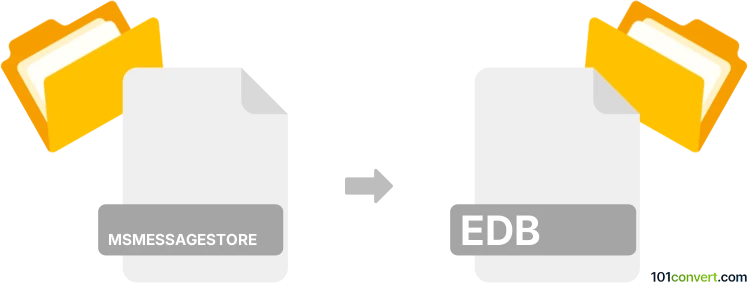
How to convert msmessagestore to edb file
- Databases
- No ratings yet.
Although both .msmessagestore and .edb files are based on Extensible Storage Engine (ESE) database format, it is unlikely one can be just simply converted to another and vice versa. At best you can find and use some ESE format viewer, explore the databases for some kind of export and save that, but a conversion between .msmessagestore and .edb files seems to be unlikely. No dedicated converter for direct msmessagestore to edb conversion exists.
Simply put, it is impossible to convert MSMESSAGESTORE to EDB directly.
Thus, there is no so-called msmessagestore to edb converter or a free online .msmessagestore to .edb conversion tool.
101convert.com assistant bot
2mos
Understanding MSMESSAGESTORE and EDB file formats
The MSMESSAGESTORE file format is primarily associated with Microsoft Mail, a component of the Windows operating system that stores email messages and related data. These files are used to manage and organize email messages within the Windows Mail application.
On the other hand, the EDB file format is used by Microsoft Exchange Server to store mailbox data, including emails, calendar entries, and contacts. EDB files are essential for the functioning of Exchange Server as they hold the database of all user mailboxes.
Converting MSMESSAGESTORE to EDB
Converting MSMESSAGESTORE files to EDB format can be necessary when migrating email data from Windows Mail to Microsoft Exchange Server. This process involves extracting the email data from MSMESSAGESTORE files and importing it into an EDB file.
Best software for MSMESSAGESTORE to EDB conversion
One of the best tools for converting MSMESSAGESTORE to EDB is Stellar Converter for EDB. This software provides a reliable and efficient way to convert and migrate email data. To perform the conversion, follow these steps:
- Open Stellar Converter for EDB.
- Use the File menu to select the MSMESSAGESTORE file you wish to convert.
- Choose the Export option and select EDB as the target format.
- Follow the on-screen instructions to complete the conversion process.
Stellar Converter for EDB ensures data integrity and provides a user-friendly interface for seamless conversion.
This record was last reviewed some time ago, so certain details or software may no longer be accurate.
Help us decide which updates to prioritize by clicking the button.
Browse file conversions by category
- 3D modeling (785)
- Accounting and taxes (127)
- Archives (347)
- Audio (872)
- Audio to text (42)
- CAD formats (497)
- Computer games (58)
- Contacts and address books (132)
- Databases (259)
- Disk images (266)
- Documents (1687)
- Ebooks (234)
- Fonts (57)
- GPS navigation, maps, GIS (101)
- Graphics (1483)
- Graphics embroidery (299)
- Internet (117)
- Mind maps and flowcharts (80)
- Mobile platforms (451)
- Music composition (212)
- Other formats (14462)
- Programming (56)
- Text files (74)
- Video (1463)
- Video subtitles (70)
- Virtualization (58)
- Web design (17)