Convert MSL to PDF
How to convert MSL (Magick Scripting Language) files to PDF using ImageMagick for best results.
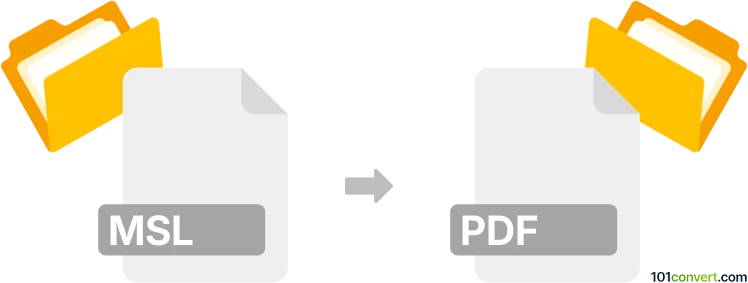
How to convert msl to pdf file
- Other formats
- No ratings yet.
101convert.com assistant bot
2h
Understanding the msl and pdf file formats
MSL (Magick Scripting Language) is an XML-based scripting format used by ImageMagick to describe a sequence of image processing operations. It is primarily used for automating complex image manipulations and batch processing tasks.
PDF (Portable Document Format) is a widely used file format developed by Adobe for presenting documents in a manner independent of application software, hardware, and operating systems. PDF files can contain text, images, and vector graphics, making them ideal for sharing and printing documents.
Why convert msl to pdf?
Converting MSL to PDF is useful when you want to share the results of your image processing scripts in a universally accessible format. PDF files are easy to distribute, print, and view on any device, making them a preferred choice for documentation and presentations.
How to convert msl to pdf
The most effective way to convert an MSL file to PDF is by using ImageMagick, a powerful open-source image processing suite. ImageMagick can interpret MSL scripts and output the resulting images directly to PDF format.
Steps using ImageMagick
- Install ImageMagick from the official website (imagemagick.org).
- Open your command-line interface (Terminal or Command Prompt).
- Run the following command:
magick msl:input.msl output.pdf - This command processes the input.msl script and saves the result as output.pdf.
Alternative: Online converters
There are few online converters that support MSL directly due to its specialized nature. For best results and full control, ImageMagick is recommended.
Best software for msl to pdf conversion
- ImageMagick (Windows, macOS, Linux) – The most reliable and flexible tool for MSL to PDF conversion.
Summary
To convert MSL files to PDF, use ImageMagick by running the appropriate command in your terminal. This ensures accurate processing of your image scripts and high-quality PDF output.
Note: This msl to pdf conversion record is incomplete, must be verified, and may contain inaccuracies. Please vote below whether you found this information helpful or not.
Suggested software and links: msl to pdf converters
Browse file conversions by category
- 3D modeling (785)
- Accounting and taxes (127)
- Archives (349)
- Audio (875)
- Audio to text (42)
- CAD formats (497)
- Computer games (58)
- Contacts and address books (132)
- Databases (260)
- Disk images (266)
- Documents (1690)
- Ebooks (234)
- Fonts (57)
- GPS navigation, maps, GIS (101)
- Graphics (1485)
- Graphics embroidery (299)
- Internet (117)
- Mind maps and flowcharts (80)
- Mobile platforms (452)
- Music composition (212)
- Other formats (16449)
- Programming (57)
- Text files (74)
- Video (1463)
- Video subtitles (70)
- Virtualization (58)
- Web design (17)