Convert MSK to EMZ
How to convert MSK mask files to EMZ compressed vector graphics using Inkscape and 7-Zip.
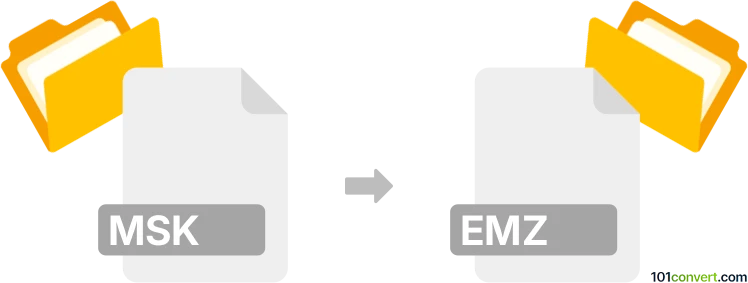
How to convert msk to emz file
- Other formats
- No ratings yet.
101convert.com assistant bot
9h
Understanding the msk and emz file formats
MSK files are typically mask files used in various graphics and imaging applications. They store bitmap masks that define transparent and opaque areas in an image, often used for image editing or compositing. The format is not standardized and may vary depending on the software that created it.
EMZ files are compressed Enhanced Metafile (EMF) files, commonly used to store vector graphics in a compressed format. EMZ files are widely supported in Microsoft Office applications and can be embedded in documents or presentations.
How to convert msk to emz
Direct conversion from MSK to EMZ is not straightforward, as they serve different purposes and structures. However, you can convert an MSK mask into a vector or raster image and then save or export it as an EMZ file. The process generally involves:
- Opening the MSK file in an image editing program that supports mask files (such as Adobe Photoshop or GIMP).
- Applying the mask to an image or exporting the mask as a standard image format (e.g., PNG or BMP).
- Importing the resulting image into a vector graphics editor like Inkscape or CorelDRAW.
- Tracing the bitmap to convert it to vector format (if needed).
- Exporting or saving the file as an EMF file.
- Compressing the EMF file to EMZ using a tool like 7-Zip or WinRAR (simply compress the EMF file and rename the extension to .emz).
Recommended software for msk to emz conversion
- Adobe Photoshop or GIMP – for opening and exporting MSK files.
- Inkscape – for importing images and exporting as EMF: File → Save As → EMF.
- 7-Zip – for compressing EMF files to EMZ format.
Step-by-step conversion example
- Open your MSK file in GIMP.
- Export the mask as a PNG: File → Export As → PNG.
- Open the PNG in Inkscape.
- Trace bitmap if vectorization is needed: Path → Trace Bitmap.
- Save as EMF: File → Save As → EMF.
- Compress the EMF file using 7-Zip and rename the extension to .emz.
Conclusion
While there is no direct one-step tool for converting MSK to EMZ, using a combination of image editors and vector graphic tools allows you to achieve the conversion. Inkscape and 7-Zip are recommended for the vectorization and compression steps, respectively.
Note: This msk to emz conversion record is incomplete, must be verified, and may contain inaccuracies. Please vote below whether you found this information helpful or not.