Convert MSG to JPG
How to convert Outlook MSG email files to JPG images using Outlook, PDF tools, and online converters.
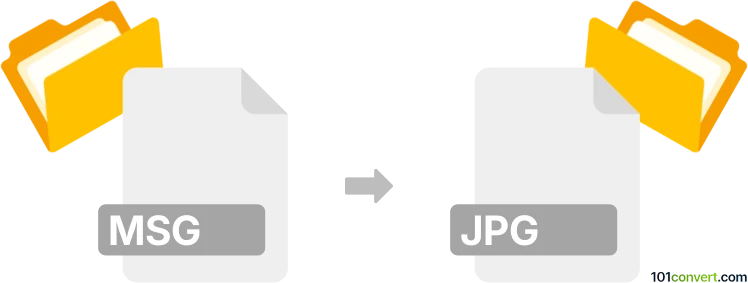
How to convert msg to jpg file
- Other formats
- No ratings yet.
101convert.com assistant bot
9h
Understanding the msg file format
MSG files are email message files created and used by Microsoft Outlook. They store the content of an email, including the message body, attachments, sender, recipient, and metadata. MSG files are commonly used for archiving or sharing individual emails outside of Outlook.
Understanding the jpg file format
JPG (or JPEG) is a widely used image file format known for its efficient compression and compatibility. JPG files are ideal for photographs and images that need to be shared or displayed on the web, as they balance image quality and file size.
Why convert msg to jpg?
Converting an MSG file to JPG allows you to save an email as an image. This is useful for archiving, sharing, or embedding email content in documents or presentations where image formats are required.
How to convert msg to jpg
Direct conversion from MSG to JPG is not natively supported by most software. The process typically involves two steps:
- Open the MSG file in Microsoft Outlook.
- Save or print the email as a PDF or use the File → Print option and select a PDF printer.
- Convert the resulting PDF to JPG using a PDF-to-image converter.
Best software for msg to jpg conversion
- Microsoft Outlook: Open and print the MSG file to PDF.
- Adobe Acrobat: Convert PDF to JPG via File → Export To → Image → JPEG.
- Online converters: Websites like Zamzar or CloudConvert can convert PDF to JPG easily.
- Free alternatives: Use free tools like IrfanView or PDF24 Creator for PDF to JPG conversion.
Step-by-step conversion example
- Open the MSG file in Microsoft Outlook.
- Go to File → Print and select Microsoft Print to PDF as the printer. Save the PDF.
- Open the PDF in Adobe Acrobat or an online converter.
- Export or convert the PDF to JPG format.
Tips and considerations
- Formatting may change during conversion; check the JPG output for accuracy.
- For batch conversions, consider using automated tools or scripts.
- Always verify sensitive information before sharing converted images.
Note: This msg to jpg conversion record is incomplete, must be verified, and may contain inaccuracies. Please vote below whether you found this information helpful or not.