Convert MSCX to MXL
How to convert MuseScore MSCX files to compressed MXL format for better compatibility and sharing.
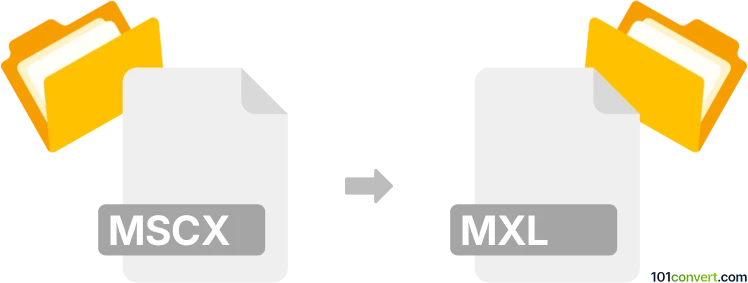
How to convert mscx to mxl file
- Other formats
- No ratings yet.
101convert.com assistant bot
11h
Understanding mscx and mxl file formats
MSCX is an uncompressed, XML-based file format used by MuseScore, a popular open-source music notation software. It stores sheet music data in a human-readable format, making it easy to edit and share.
MXL stands for Compressed MusicXML. It is a compressed version of the MusicXML format, widely used for exchanging sheet music between different notation programs. MXL files are smaller in size and more portable than their uncompressed counterparts.
Why convert mscx to mxl?
Converting MSCX to MXL allows you to share your sheet music with users of other notation software, benefit from reduced file size, and ensure compatibility across various platforms.
How to convert mscx to mxl
The best way to convert an MSCX file to MXL is by using MuseScore itself. MuseScore natively supports both formats and provides a straightforward export process.
- Open your MSCX file in MuseScore.
- Go to File → Export.
- In the export dialog, select Compressed MusicXML (*.mxl) as the file type.
- Choose your destination folder and click Save.
Your sheet music is now saved as an MXL file, ready for use in other notation programs.
Recommended software for conversion
- MuseScore (Windows, macOS, Linux) – Free and open-source, MuseScore is the most reliable tool for converting MSCX to MXL.
- Online converters – Some online services can convert MSCX to MXL, but for best results and privacy, MuseScore is recommended.
Tips for successful conversion
- Always use the latest version of MuseScore to ensure maximum compatibility.
- After conversion, open the MXL file in your target software to verify formatting and content.
Note: This mscx to mxl conversion record is incomplete, must be verified, and may contain inaccuracies. Please vote below whether you found this information helpful or not.