Convert MRW to 8BPS
How to convert Minolta MRW raw files to 8BPS (PSD) for advanced editing in Photoshop.
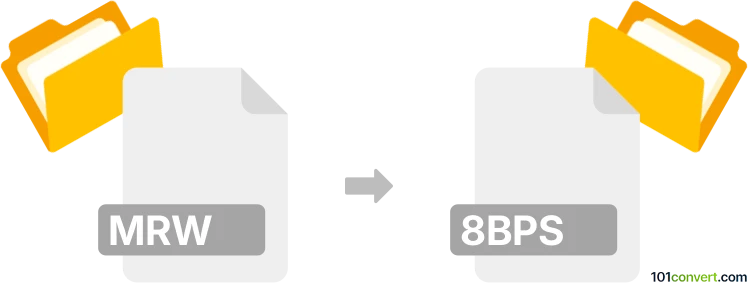
How to convert mrw to 8bps file
- Other formats
- No ratings yet.
101convert.com assistant bot
2h
Understanding the mrw and 8bps file formats
MRW is the raw image file format used by Minolta digital cameras. It stores unprocessed image data directly from the camera sensor, allowing for high-quality post-processing. 8BPS, on the other hand, is a file format associated with Adobe Photoshop, specifically for storing layered image data in the PSD (Photoshop Document) format. The term 8BPS refers to the internal structure of PSD files, supporting layers, masks, and other advanced features.
Why convert mrw to 8bps?
Converting MRW to 8BPS (PSD) allows photographers and designers to edit raw Minolta images in Adobe Photoshop, taking advantage of its powerful layer-based editing capabilities. This conversion is essential for non-destructive editing and advanced image manipulation.
How to convert mrw to 8bps
To convert MRW files to the 8BPS (PSD) format, you need software that can read raw Minolta files and export them as PSD. Here are the recommended steps:
- Adobe Photoshop: Open the MRW file directly (Photoshop supports many raw formats). Then use File → Save As and select Photoshop (*.PSD; *.PDD) as the output format. The resulting PSD file will use the 8BPS structure.
- Adobe Lightroom: Import the MRW file, make any desired adjustments, then use File → Export and choose Photoshop (PSD) as the export format.
- RawTherapee or darktable: These free raw editors can open MRW files. After editing, export the image as a TIFF, then open the TIFF in Photoshop and save as PSD if you need layered editing.
Best software for mrw to 8bps conversion
The best and most direct solution is Adobe Photoshop, as it natively supports both MRW and PSD (8BPS) formats. For a free alternative, use RawTherapee or darktable for initial raw processing, then complete the conversion in Photoshop or GIMP (with PSD plugin support).
Summary
Converting MRW to 8BPS (PSD) enables advanced editing of Minolta raw images in Photoshop. Use Adobe Photoshop for the most seamless workflow, or combine free raw editors with Photoshop or GIMP for a cost-effective solution.
Note: This mrw to 8bps conversion record is incomplete, must be verified, and may contain inaccuracies. Please vote below whether you found this information helpful or not.