Convert MRC to JPEG
How to convert MRC scanned document files to JPEG images using ABBYY FineReader or ScanTailor.
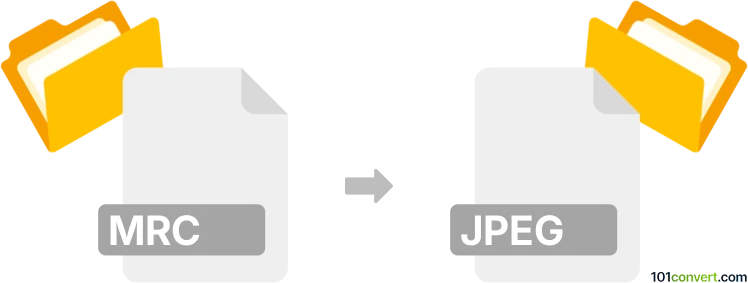
How to convert mrc to jpeg file
- Other formats
- No ratings yet.
101convert.com assistant bot
54m
Understanding the mrc and jpeg file formats
MRC (Mixed Raster Content) is a file format primarily used for scanned documents, especially in the context of document imaging and archiving. It allows for efficient compression by separating images into layers (such as text, background, and pictures), optimizing each for quality and size. JPEG (Joint Photographic Experts Group) is a widely used raster image format known for its lossy compression, making it ideal for photographs and web images due to its balance of quality and file size.
Why convert mrc to jpeg?
Converting MRC files to JPEG is useful when you need to share, view, or use scanned document images in standard image viewers or on the web. JPEG files are universally supported and easier to handle compared to the specialized MRC format.
How to convert mrc to jpeg
Since MRC is a specialized format, direct conversion tools are limited. The best approach is to use document imaging software that supports MRC and can export to JPEG. Here’s how you can do it:
- ABBYY FineReader: This professional OCR and document conversion tool supports MRC files and can export images as JPEG.
- ScanTailor: An open-source tool for post-processing scanned pages, which can handle MRC and export to JPEG.
- Custom scripts: For advanced users, Python libraries like pymupdf or Pillow can be used to extract images from MRC-based PDFs and save them as JPEG.
Step-by-step conversion using ABBYY FineReader
- Open ABBYY FineReader and load your MRC file.
- Go to File → Export → Image.
- Select JPEG as the output format.
- Adjust quality settings as needed and click Save.
Tips for best results
- Check the quality settings to balance file size and image clarity.
- If your MRC file contains multiple pages, ensure you export each page as a separate JPEG or as needed.
- Review the output to confirm that all layers (text, images) are rendered correctly in the JPEG.
Recommended software for mrc to jpeg conversion
ABBYY FineReader is the top choice for converting MRC to JPEG due to its robust support for document formats and high-quality output. For open-source alternatives, ScanTailor is a good option, though it may require more manual steps.
Note: This mrc to jpeg conversion record is incomplete, must be verified, and may contain inaccuracies. Please vote below whether you found this information helpful or not.
Browse file conversions by category
- 3D modeling (791)
- Accounting and taxes (128)
- Archives (349)
- Audio (879)
- Audio to text (42)
- CAD formats (497)
- Computer games (58)
- Contacts and address books (132)
- Databases (260)
- Disk images (266)
- Documents (1696)
- Ebooks (234)
- Fonts (57)
- GPS navigation, maps, GIS (102)
- Graphics (1487)
- Graphics embroidery (299)
- Internet (119)
- Mind maps and flowcharts (88)
- Mobile platforms (452)
- Music composition (212)
- Other formats (16687)
- Programming (60)
- Text files (74)
- Video (1465)
- Video subtitles (70)
- Virtualization (58)
- Web design (17)