Convert MQOZ to STL
How to convert MQOZ 3D model files to STL for 3D printing using Metasequoia and other tools.
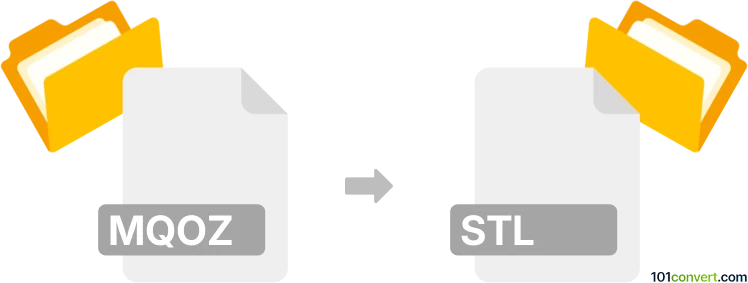
How to convert mqoz to stl file
- Other formats
- No ratings yet.
101convert.com assistant bot
46m
Understanding the mqoz and stl file formats
MQOZ is a compressed project file format used by Metasequoia, a popular 3D modeling software from Japan. It stores 3D models, textures, and scene information in a compact form. STL (Stereolithography) is a widely used file format for 3D printing and CAD applications, representing 3D surfaces as a collection of triangles.
Why convert mqoz to stl?
Converting MQOZ to STL is essential when you want to use your Metasequoia models for 3D printing or import them into other 3D software that supports STL but not MQOZ.
How to convert mqoz to stl
The most reliable way to convert MQOZ files to STL is by using Metasequoia itself. Here’s how you can do it:
- Open your MQOZ file in Metasequoia.
- Go to File → Export → STL.
- Choose your export settings (such as ASCII or Binary STL) and save the file.
If you do not have Metasequoia, you can try using online converters or 3D model conversion tools like Autoconverter or Spin 3D Mesh Converter, but support for MQOZ is limited outside Metasequoia.
Best software for mqoz to stl conversion
- Metasequoia (Windows, macOS) – Native support for both MQOZ and STL formats.
- Autoconverter – May support MQO (uncompressed), but MQOZ support is rare.
- Spin 3D Mesh Converter – Useful for STL, but check MQOZ compatibility first.
Tip: If your converter does not support MQOZ, try saving your file as MQO (uncompressed) in Metasequoia first, then convert to STL.
Summary
To convert MQOZ to STL, use Metasequoia for the best results. Export your model via File → Export → STL to ensure compatibility with 3D printers and other modeling software.
Note: This mqoz to stl conversion record is incomplete, must be verified, and may contain inaccuracies. Please vote below whether you found this information helpful or not.
Browse file conversions by category
- 3D modeling (791)
- Accounting and taxes (128)
- Archives (349)
- Audio (879)
- Audio to text (42)
- CAD formats (497)
- Computer games (58)
- Contacts and address books (132)
- Databases (260)
- Disk images (266)
- Documents (1696)
- Ebooks (234)
- Fonts (57)
- GPS navigation, maps, GIS (102)
- Graphics (1487)
- Graphics embroidery (299)
- Internet (119)
- Mind maps and flowcharts (88)
- Mobile platforms (452)
- Music composition (212)
- Other formats (16687)
- Programming (60)
- Text files (74)
- Video (1465)
- Video subtitles (70)
- Virtualization (58)
- Web design (17)