Convert MPX to MPPX
How to convert MPX project files to the modern MPPX format using Microsoft Project.
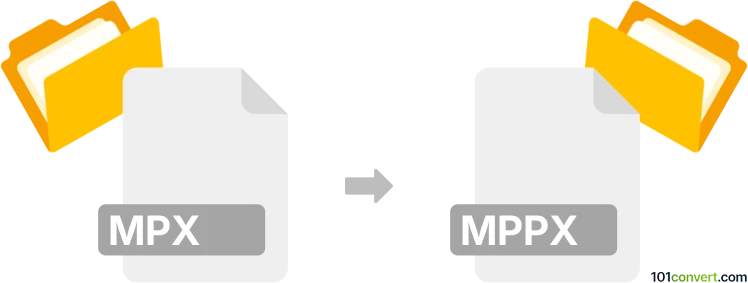
How to convert mpx to mppx file
- Other formats
- No ratings yet.
101convert.com assistant bot
1h
Understanding MPX and MPPX file formats
MPX (Microsoft Project Exchange) is a legacy file format developed by Microsoft for exchanging project data between different versions of Microsoft Project and other project management software. It is a plain text format that stores project information such as tasks, resources, and schedules.
MPPX is a newer, XML-based file format used by Microsoft Project for storing project data. It offers improved compatibility, better data structure, and is designed for use with modern versions of Microsoft Project and other project management tools that support XML.
Why convert MPX to MPPX?
Converting MPX to MPPX allows you to open and edit older project files in the latest versions of Microsoft Project, ensuring compatibility and access to enhanced features. The MPPX format is also more robust and easier to integrate with other modern project management systems.
How to convert MPX to MPPX
The most reliable way to convert MPX files to MPPX is by using Microsoft Project itself. Here’s how you can do it:
- Open Microsoft Project (2013 or later recommended).
- Go to File → Open and select your .mpx file.
- Once the file is loaded, go to File → Save As.
- Choose the MPPX or XML format from the list of available file types.
- Click Save to complete the conversion.
Best software for MPX to MPPX conversion
Microsoft Project is the best and most reliable software for converting MPX to MPPX files. It ensures full compatibility and preserves all project data during the conversion process. If you do not have access to Microsoft Project, consider using ProjectLibre as an alternative, though support for MPPX may be limited and some data may not transfer perfectly.
Tips for successful conversion
- Always back up your original MPX file before conversion.
- Check the converted MPPX file for data integrity and formatting.
- Update your project management software to the latest version for best compatibility.
Note: This mpx to mppx conversion record is incomplete, must be verified, and may contain inaccuracies. Please vote below whether you found this information helpful or not.