Convert MPV to MPEG
How to convert MPV video files to MPEG format for better compatibility and playback.
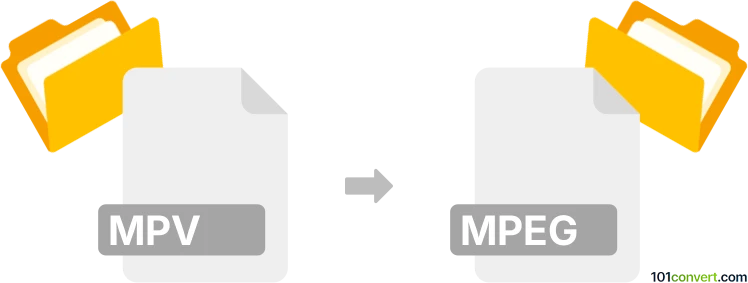
How to convert mpv to mpeg file
- Other formats
- No ratings yet.
101convert.com assistant bot
3h
Understanding MPV and MPEG file formats
MPV is a video file format that typically contains raw MPEG-1 or MPEG-2 video streams without audio or additional metadata. These files are often used for video editing or archiving purposes, as they provide high-quality video data without compression artifacts from additional encoding.
MPEG refers to a family of video and audio compression standards developed by the Moving Picture Experts Group. The most common MPEG file extensions are .mpg or .mpeg, which usually contain both video and audio streams, making them suitable for playback on a wide range of devices and media players.
Why convert MPV to MPEG?
Converting MPV to MPEG is useful when you need a more widely supported format that includes both video and audio streams. MPEG files are compatible with most media players, video editing software, and streaming platforms, making them ideal for sharing and playback.
How to convert MPV to MPEG
The conversion process involves encoding the raw video stream from the MPV file into the MPEG container, optionally adding an audio track if available. Here are the steps to perform the conversion:
- Download and install a video converter: The best software for this task is HandBrake (free, cross-platform) or FFmpeg (open-source, command-line tool).
- Open your MPV file: Launch the converter and use File → Open Source (HandBrake) or the appropriate FFmpeg command to load your MPV file.
- Select MPEG as the output format: In HandBrake, choose Format: MPEG-2 or MPG from the output settings. In FFmpeg, use the
-f mpegoption. - Adjust settings if needed: Set video quality, resolution, and add an audio track if required.
- Start the conversion: Click Start Encode in HandBrake or run the FFmpeg command to begin converting.
Recommended software for MPV to MPEG conversion
- HandBrake: User-friendly interface, supports batch conversion, and offers presets for MPEG output.
- FFmpeg: Powerful command-line tool for advanced users. Example command:
ffmpeg -i input.mpv -c:v mpeg2video -q:v 2 output.mpeg - Any Video Converter: Another easy-to-use option with support for various formats.
Conclusion
Converting MPV to MPEG ensures better compatibility and easier playback across devices. HandBrake and FFmpeg are the top choices for reliable and high-quality conversion.
Note: This mpv to mpeg conversion record is incomplete, must be verified, and may contain inaccuracies. Please vote below whether you found this information helpful or not.