Convert MPROJ to WMV
How to convert Microsoft Movie Maker mproj project files to WMV video format for easy sharing.
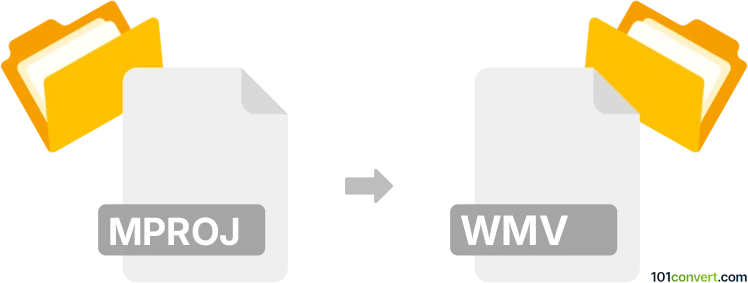
How to convert mproj to wmv file
- Other formats
- No ratings yet.
101convert.com assistant bot
14h
Understanding mproj and wmv file formats
MPROJ is a project file format used by Microsoft Movie Maker (also known as Windows Live Movie Maker). It stores references to video, audio, and image files, along with information about edits, effects, and transitions. However, it does not contain the actual media content.
WMV (Windows Media Video) is a widely used video file format developed by Microsoft. It is designed for streaming and storing video content in a compressed format, making it suitable for playback on Windows devices and sharing online.
Why convert mproj to wmv?
Converting an mproj file to wmv allows you to create a standalone video file from your Movie Maker project. This makes it easy to share, upload, or play your video on various devices without needing the original project files or Movie Maker software.
How to convert mproj to wmv
Since mproj files are project files and not actual videos, you must use Microsoft Movie Maker to open the project and export it as a wmv file. Here are the steps:
- Open Microsoft Movie Maker on your computer.
- Go to File → Open Project and select your .mproj file.
- After the project loads, review your edits and make any final adjustments.
- To export, go to File → Save Movie and choose your preferred quality settings.
- Select WMV as the output format and save the file to your desired location.
Best software for mproj to wmv conversion
The most reliable software for this conversion is Microsoft Movie Maker itself, as it is designed to work with mproj files and export them to wmv format. There are no third-party converters that can directly convert mproj to wmv without Movie Maker, since the project file only contains references and not the actual media.
Tips for successful conversion
- Ensure all referenced media files are available and in their original locations.
- Check your project for missing files or broken links before exporting.
- Choose the appropriate export settings for your intended use (e.g., HD for YouTube, smaller size for email).
Note: This mproj to wmv conversion record is incomplete, must be verified, and may contain inaccuracies. Please vote below whether you found this information helpful or not.