Convert MPO to NEF
How to convert MPO 3D image files to NEF raw format and the best tools for this conversion process.
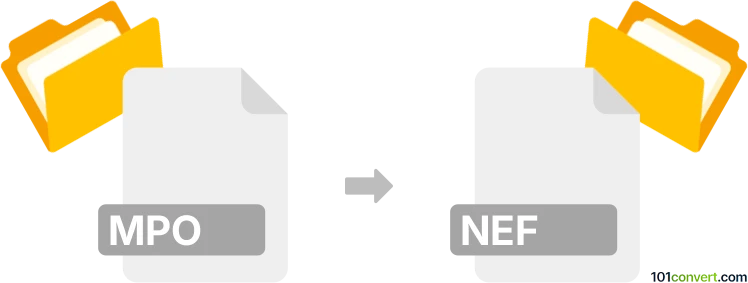
How to convert mpo to nef file
- Other formats
- No ratings yet.
101convert.com assistant bot
2h
Understanding mpo and nef file formats
MPO (Multi Picture Object) is a file format commonly used for storing stereoscopic images, such as 3D photos captured by certain digital cameras. An MPO file typically contains two or more JPEG images within a single file, allowing for 3D viewing or post-processing.
NEF (Nikon Electronic Format) is a proprietary raw image format used by Nikon digital cameras. NEF files store unprocessed image data directly from the camera sensor, preserving maximum detail and allowing for extensive post-processing flexibility.
Why convert mpo to nef?
Converting an MPO file to NEF is an uncommon workflow, as MPO is a container for JPEG images and NEF is a raw format. However, you might want to convert MPO to NEF if you wish to integrate MPO images into a Nikon raw workflow or use Nikon-specific editing tools. Note that converting a JPEG (from MPO) to NEF does not restore original raw data; it only wraps the JPEG in a NEF container, which may limit editing capabilities.
How to convert mpo to nef
There is no direct, lossless way to convert MPO files to NEF, as NEF files require raw sensor data. However, you can extract JPEG images from the MPO file and then use software to convert these JPEGs to a NEF-like format for compatibility with certain workflows.
- Extract JPEGs from MPO: Use a tool like StereoPhoto Maker (Windows) to open the MPO file and save the left and right images as separate JPEG files.
- Convert JPEG to NEF: Use Adobe DNG Converter to convert JPEGs to DNG (Digital Negative), which is a raw-like format supported by many editors. There is no reliable software to convert JPEG directly to NEF, but DNG is widely accepted as a raw alternative.
Recommended software for mpo to nef conversion
- StereoPhoto Maker (Windows): Extracts JPEGs from MPO files. File → Open MPO → File → Save Left/Right Image.
- Adobe DNG Converter (Windows/Mac): Converts JPEGs to DNG format. Add Files → Convert.
There is currently no direct MPO to NEF converter. For Nikon-specific workflows, consider using DNG as an intermediate format.
Summary
While direct MPO to NEF conversion is not possible due to format differences, you can extract JPEGs from MPO files and convert them to DNG for raw-like editing. StereoPhoto Maker and Adobe DNG Converter are the best tools for this workflow.
Note: This mpo to nef conversion record is incomplete, must be verified, and may contain inaccuracies. Please vote below whether you found this information helpful or not.