Convert MPLS to CDC
How to convert MPLS Blu-ray playlist files to CDC format using tsMuxeR, BDInfo, and custom scripts.
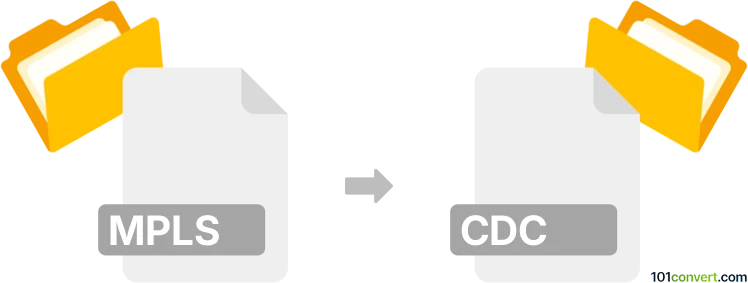
How to convert mpls to cdc file
- Other formats
- No ratings yet.
101convert.com assistant bot
3h
Understanding the mpls and cdc file formats
MPLS (Movie Playlist) files are used in Blu-ray Disc structures to define the playback order of video, audio, and subtitle streams. These files are essential for Blu-ray players to know how to play the content on the disc. CDC files, on the other hand, are less common and may refer to proprietary or specialized data formats, often used for configuration or data collection in specific software or hardware environments. There is no widely recognized standard for CDC files, so their structure and use can vary.
Why convert mpls to cdc?
Converting an MPLS file to a CDC file is not a typical or standard conversion, as these formats serve very different purposes. However, in some specialized workflows, you may need to extract playlist information from a Blu-ray disc and reformat it for use in a system that accepts CDC files, possibly for cataloging, analysis, or playback in custom software.
How to convert mpls to cdc
Since there is no direct, universal converter for MPLS to CDC, the process usually involves two steps:
- Extract playlist data from the MPLS file using a Blu-ray analysis tool.
- Reformat or export the extracted data into the CDC format required by your target application.
For the first step, you can use software like tsMuxeR or BDInfo to open and analyze MPLS files. These tools allow you to view and export playlist information.
For the second step, you may need to use a text editor or a custom script to convert the exported data into the CDC format, as required by your specific use case.
Recommended software for mpls to cdc conversion
- tsMuxeR: Open your MPLS file and extract playlist information. Use File → Open to load the MPLS, then export the details.
- BDInfo: Analyze Blu-ray structures and export playlist data. Use File → Open Blu-ray Folder to access MPLS files.
- Custom scripting: Use Python or another scripting language to reformat the exported data into the CDC format.
There is no one-click solution for this conversion, so some manual intervention or scripting is usually required.
Summary
Converting MPLS to CDC is a specialized process that involves extracting playlist data from Blu-ray files and reformatting it for your target application. tsMuxeR and BDInfo are recommended for extracting MPLS data, while custom scripting may be necessary to create a valid CDC file.
Note: This mpls to cdc conversion record is incomplete, must be verified, and may contain inaccuracies. Please vote below whether you found this information helpful or not.