Convert MPG to MJPG
How to convert MPG video files to MJPG format using FFmpeg, HandBrake, or Any Video Converter.
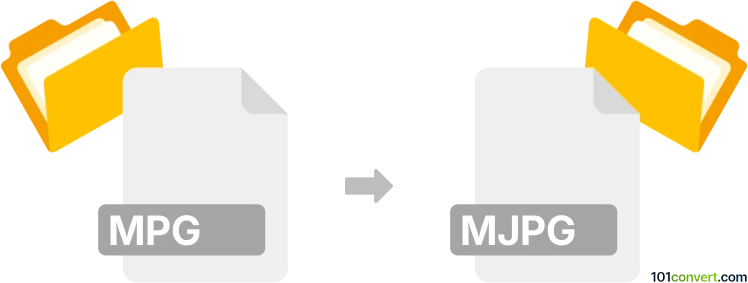
How to convert mpg to mjpg file
- Other formats
- No ratings yet.
101convert.com assistant bot
2h
Understanding mpg and mjpg file formats
MPG is a popular video file format that uses MPEG-1 or MPEG-2 compression. It is widely used for storing movies, TV shows, and other video content due to its efficient compression and compatibility with many media players.
MJPG (Motion JPEG) is a video format where each frame is compressed as a separate JPEG image. This format is commonly used in digital cameras, webcams, and some video editing applications because it offers simple frame-by-frame editing and good image quality.
Why convert mpg to mjpg?
Converting MPG to MJPG is useful when you need a video format that allows easy frame extraction, editing, or compatibility with devices and software that require MJPG input, such as certain surveillance systems or video editing tools.
How to convert mpg to mjpg
The most reliable way to convert MPG to MJPG is by using a dedicated video converter. FFmpeg is a powerful, free, and open-source tool that supports both formats and offers high-quality conversion.
Step-by-step conversion using FFmpeg
- Download and install FFmpeg from the official website (ffmpeg.org).
- Open a command prompt or terminal window.
- Use the following command to convert your file:
ffmpeg -i input.mpg -vcodec mjpeg -q:v 3 -an output.avi
Replace input.mpg with your source file and output.avi with your desired output filename. The -q:v 3 option sets the video quality (lower is better quality).
Alternative software options
- HandBrake: A user-friendly video converter that supports MPG input and MJPG output. Use File → Open Source, select your MPG file, choose MJPG as the video codec, and click Start Encode.
- Any Video Converter: Offers a graphical interface for easy conversion. Add your MPG file, select MJPG as the output format, and click Convert Now.
Tips for best results
- MJPG files are often saved with the .avi extension, as MJPG is a codec rather than a standalone container format.
- Adjust the quality settings in your converter to balance file size and image quality.
- Test the output file in your target application to ensure compatibility.
Summary
Converting MPG to MJPG is straightforward with tools like FFmpeg, HandBrake, or Any Video Converter. This process is ideal for applications that require frame-by-frame access or MJPG compatibility.
Note: This mpg to mjpg conversion record is incomplete, must be verified, and may contain inaccuracies. Please vote below whether you found this information helpful or not.