Convert MPC to FLAC
How would I best convert .mpc compressed audio to .flac lossless format?
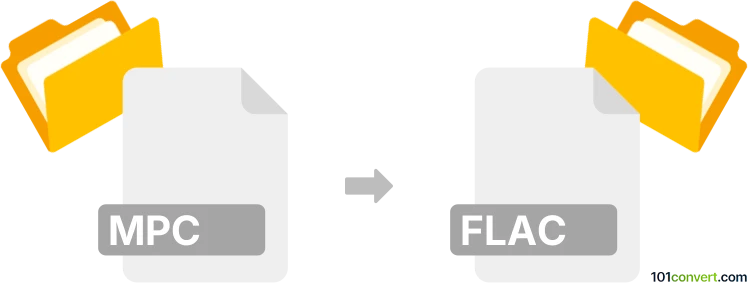
How to convert mpc to flac file
- Audio
- No ratings yet.
It is possible to convert MusePack Compressed Audio Files directly to Free Lossless Audio Codec Files (.mpc to .flac conversion), although such conversion might not make too much sense in regards to the resulting file's quality.
FLAC is used for lossless compression quality, and the MPC file format is already lossy. That means your quality won't improve, your file will only increase in size.
Should you still need to proceed with this conversion, use tools, such as Helium Music Manager or XRECODE3, as these will let you import MPC audio and export it in FLAC format.
101convert.com assistant bot
2mos
Understanding MPC and FLAC file formats
MPC (Musepack) is an audio compression format known for its high-quality sound and efficient compression. It is primarily used for music files and is favored by audiophiles for its superior sound quality compared to other lossy formats.
FLAC (Free Lossless Audio Codec) is a popular lossless audio format that compresses audio files without any loss in quality. It is widely used for archiving music and is supported by many audio players and devices.
Why convert MPC to FLAC?
Converting MPC to FLAC is beneficial when you want to preserve the audio quality of your music files while ensuring compatibility with a wider range of audio players and devices. FLAC files are also ideal for archiving purposes due to their lossless nature.
Best software for converting MPC to FLAC
One of the best software options for converting MPC to FLAC is dBpoweramp Music Converter. This software is known for its high-quality conversions and user-friendly interface.
Steps to convert MPC to FLAC using dBpoweramp Music Converter
- Download and install dBpoweramp Music Converter from the official website.
- Open the software and navigate to File → Open to select your MPC files.
- Choose Convert To and select FLAC as the target format.
- Adjust any settings if necessary, such as compression level or output folder.
- Click Convert to start the conversion process.
Alternative converters
Other converters that can be used include Foobar2000 and Fre:ac. Both offer reliable conversion capabilities and support a wide range of audio formats.