Convert MPA to WMV
How to convert MPA audio files to WMV video format using Freemake Video Converter or FFmpeg.
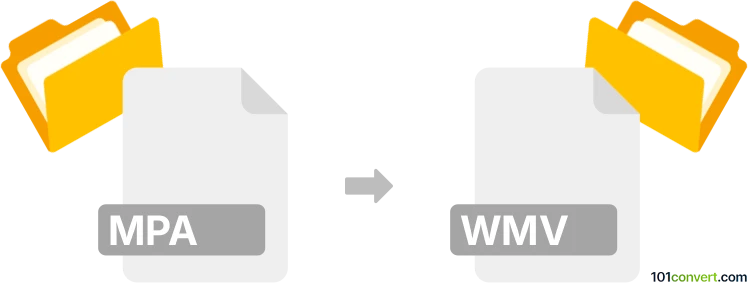
How to convert mpa to wmv file
- Other formats
- No ratings yet.
101convert.com assistant bot
7h
Understanding mpa and wmv file formats
MPA is an audio file format that stands for MPEG-1 Audio Layer II or MPEG-2 Audio Layer II. It is commonly used for audio compression and is widely supported by various media players. WMV (Windows Media Video) is a video file format developed by Microsoft, primarily used for storing video content in a compressed format suitable for streaming and playback on Windows devices.
Why convert mpa to wmv?
Converting an MPA audio file to a WMV video file is useful when you need to add a visual component to your audio, such as a static image or slideshow, for sharing on video platforms or compatibility with devices that require video formats.
Best software for mpa to wmv conversion
One of the most reliable tools for this conversion is Freemake Video Converter (Windows). It allows you to combine your MPA audio with an image and export it as a WMV video. Another excellent cross-platform option is FFmpeg, a command-line tool that offers advanced customization.
How to convert mpa to wmv using Freemake Video Converter
- Download and install Freemake Video Converter from the official website.
- Open the program and click +Audio to add your MPA file.
- Optionally, add an image by clicking +Photo to serve as the video background.
- Select to WMV at the bottom of the window.
- Choose your desired video settings and click Convert.
How to convert mpa to wmv using FFmpeg
- Install FFmpeg from the official website.
- Place your MPA file and a desired image (e.g., image.jpg) in the same folder.
- Open a command prompt or terminal and run:
ffmpeg -loop 1 -i image.jpg -i input.mpa -c:v wmv2 -c:a wmav2 -shortest output.wmv
Tips for successful conversion
- Ensure your MPA file is not corrupted and plays correctly before conversion.
- Choose a high-resolution image for better video quality.
- Test the resulting WMV file on your target device or platform.
Conclusion
Converting MPA audio files to WMV video format is straightforward with tools like Freemake Video Converter or FFmpeg. This process allows you to share your audio content in a widely compatible video format, often required for online platforms or specific devices.
Note: This mpa to wmv conversion record is incomplete, must be verified, and may contain inaccuracies. Please vote below whether you found this information helpful or not.