Convert MP4 to DOCX
Is it possible to convert .mp4 files to .docx format.
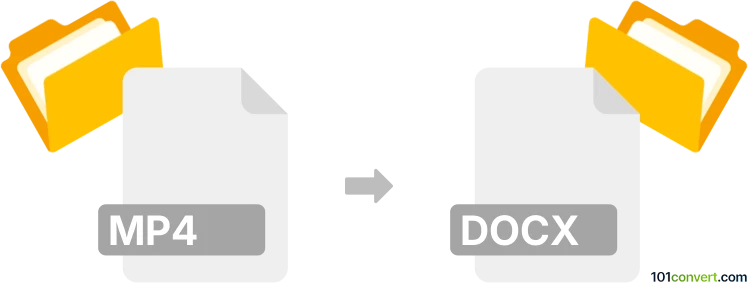
How to convert mp4 to docx file
- Audio to text
- No ratings yet.
Converting MPEG-4 Video files directly to Microsoft Word format (.mp4 to .docx conversion) most likely relates to users attempting a transcription of audio data stored in an .mp4 video.
Several programs and conversion utilities appear to be able to perform an .mp4 to .docx conversion. You might, however, need to do some post-processing work as the resulting content might not be perfect; certainly when it comes to a more complex speech.
Try using the SONIX MP4 to DOCX Converter, a free online speech-to-text converter.
101convert.com assistant bot
3mos
Understanding MP4 and DOCX file formats
The MP4 file format, also known as MPEG-4 Part 14, is a digital multimedia container format most commonly used to store video and audio. It can also store other data such as subtitles and still images. MP4 is widely used due to its ability to compress files without significant loss of quality, making it ideal for streaming and sharing over the internet.
On the other hand, DOCX is a file format used by Microsoft Word, a popular word processing software. DOCX files are used to create and store text documents that can include formatted text, images, tables, and other elements. This format is based on XML and is part of the Office Open XML standard, which allows for better data management and compatibility with other software.
Why convert MP4 to DOCX?
Converting an MP4 file to a DOCX file might be necessary when you need to transcribe the audio content of a video into a text document. This can be useful for creating meeting notes, subtitles, or any other documentation that requires the spoken content of a video to be in written form.
Best software for MP4 to DOCX conversion
While there is no direct conversion from MP4 to DOCX, you can use transcription software to achieve this. One of the best tools for this purpose is Otter.ai. Otter.ai provides automatic transcription services that can convert the audio from an MP4 file into text, which can then be saved as a DOCX file.
To use Otter.ai for this conversion, follow these steps:
- Upload your MP4 file to Otter.ai.
- Allow the software to process and transcribe the audio content.
- Once the transcription is complete, export the text by selecting File → Export → DOCX.
Another option is to use Microsoft Word itself, which has a built-in transcription feature:
- Open Microsoft Word and go to Home → Dictate → Transcribe.
- Upload your MP4 file and let Word transcribe the audio.
- Once the transcription is done, you can edit and save the document as a DOCX file.
Suggested software and links: mp4 to docx converters
This record was last reviewed some time ago, so certain details or software may no longer be accurate.
Help us decide which updates to prioritize by clicking the button.