Convert MP3 to MT2
How to use MP3 audio in MT2 music projects by importing samples into MadTracker 2.
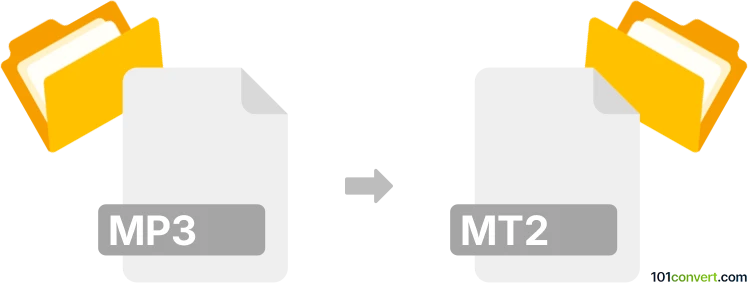
How to convert mp3 to mt2 file
- Other formats
- No ratings yet.
101convert.com assistant bot
2h
Understanding MP3 and MT2 file formats
MP3 (MPEG-1 Audio Layer III) is a popular compressed audio format widely used for music and audio storage. It offers a good balance between file size and sound quality, making it ideal for portable devices and streaming.
MT2 is the project file format used by MadTracker 2, a music tracker software. MT2 files store not only audio samples but also sequencing, effects, and arrangement data for music production. Unlike MP3, MT2 is not a simple audio file but a complex project file for music creation.
Can you convert MP3 to MT2?
Direct conversion from MP3 to MT2 is not possible because MP3 is a finished audio format, while MT2 is a project file for music composition. However, you can import an MP3 file as a sample into an MT2 project using MadTracker 2. This allows you to use the MP3 audio within your music project, but the musical structure and effects must be created manually in MadTracker 2.
How to import MP3 into an MT2 project
- Open MadTracker 2 on your computer.
- Go to File → New to create a new project or open an existing MT2 file.
- Click on the Samples tab.
- Right-click in the sample list and select Import Sample.
- Browse to your MP3 file and select it. MadTracker 2 will import the MP3 as a sample (note: some versions may require MP3 to be converted to WAV first).
- Use the imported sample in your patterns and tracks as needed.
- Save your project as an MT2 file via File → Save.
Best software for MP3 to MT2 workflow
The best and only dedicated software for working with MT2 files is MadTracker 2. If your version of MadTracker 2 does not support direct MP3 import, use a free audio converter like Audacity or VLC Media Player to convert MP3 to WAV, then import the WAV file into MadTracker 2.
- MadTracker 2: Download here
- Audacity: Download here
- VLC Media Player: Download here
Summary
While you cannot directly convert an MP3 file to an MT2 project, you can import MP3 audio as a sample into MadTracker 2 and use it in your music compositions. For best results, use MadTracker 2 and, if needed, convert MP3 to WAV with Audacity or VLC before importing.
Note: This mp3 to mt2 conversion record is incomplete, must be verified, and may contain inaccuracies. Please vote below whether you found this information helpful or not.