Convert MP3 to MLS
How to convert MP3 audio files to MLS format using MATLAB and specialized audio tools.
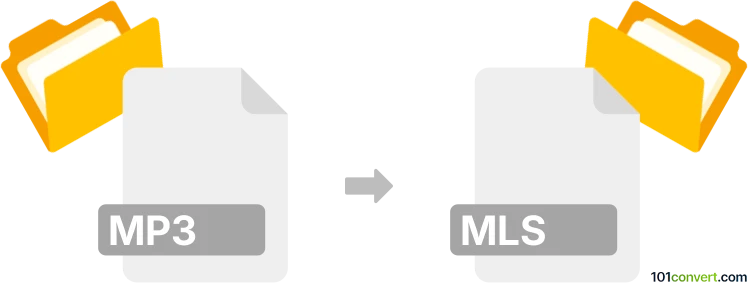
How to convert mp3 to mls file
- Other formats
- No ratings yet.
101convert.com assistant bot
2h
Understanding MP3 and MLS file formats
MP3 (MPEG-1 Audio Layer III) is a popular compressed audio format widely used for music and audio storage. It offers a balance between file size and sound quality, making it ideal for portable devices and streaming.
MLS files are typically associated with MegaSound or MuseScore (as a playlist or score file), but in the context of audio, MLS often refers to Multi-channel Loudspeaker Signals used in audio testing or specialized audio software. MLS is not a standard audio playback format and may require specific software for creation and playback.
How to convert MP3 to MLS
Direct conversion from MP3 to MLS is uncommon, as MLS is not a standard audio format but rather a specialized file type. If you need to use an MP3 audio file in a system that requires MLS, you may need to use audio analysis or testing software that supports MLS file creation.
Recommended software for MP3 to MLS conversion
- MATLAB: For audio research and testing, MATLAB can generate MLS signals and export them in custom formats. You can import your MP3 file, process it, and export as an MLS-compatible file.
- Audacity: While Audacity does not export directly to MLS, it can be used to process MP3 files and export them as WAV or other formats, which can then be imported into specialized MLS software.
- Custom tools: Some audio testing suites or proprietary software may offer MP3 to MLS conversion. Check the documentation of your target system for supported workflows.
Step-by-step conversion using MATLAB
- Open MATLAB and load your MP3 file using the audioread function.
- Process the audio as needed for your MLS application.
- Export the processed data using the save or fwrite function to create an MLS-compatible file.
Example code snippet:
[y, Fs] = audioread('input.mp3');
% Process y as needed
save('output.mls', 'y', '-ascii');Tips and considerations
- Ensure you understand the MLS file requirements for your target application.
- If MLS refers to a playlist or score file (e.g., MuseScore), conversion from MP3 is not possible as they serve different purposes.
- Always verify the output in your target software to ensure compatibility.
Note: This mp3 to mls conversion record is incomplete, must be verified, and may contain inaccuracies. Please vote below whether you found this information helpful or not.