Convert MP3 to GIF
Converting .mp3 audio to .gif format.
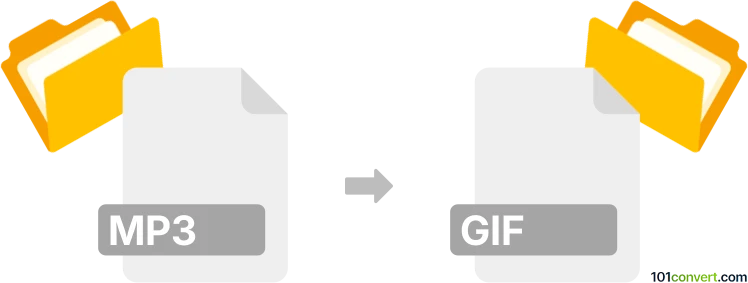
How to convert mp3 to gif file
- Graphics
- No ratings yet.
Converting MP3 Audio Files directly to Graphical Interchange Format Files (.mp3 to .gif conversion) doesn't appear to be possible, simply because of the radically different nature of both file formats.
We are not aware of any multimedia editing software or (online) conversion tool capable of converting MP3 to GIF.
Simply put, it is impossible to convert MP3 to GIF directly.
Thus, there is no so-called mp3 to gif converter or a free online .mp3 to .gif conversion tool.
101convert.com assistant bot
3mos
Understanding MP3 and GIF file formats
MP3 is a popular audio file format known for its ability to compress audio data without significantly affecting sound quality. It is widely used for music files and audio streaming due to its small file size and compatibility with most media players.
GIF stands for Graphics Interchange Format, which is a bitmap image format widely used for simple animations and graphics on the web. GIFs are known for their ability to support animations and transparency, making them ideal for short, looping animations.
Converting MP3 to GIF
Converting an MP3 file to a GIF is not a straightforward process because they serve different purposes—audio versus visual. However, you can create a GIF that visually represents the audio content of an MP3 file. This is often done by creating a visualizer or waveform animation that syncs with the audio.
Best software for MP3 to GIF conversion
To convert an MP3 to a GIF, you can use software that allows you to create animations or visualizations from audio files. One of the best tools for this purpose is Adobe After Effects. Here’s how you can do it:
- Import your MP3 file into Adobe After Effects.
- Create a new composition and add your audio file to the timeline.
- Use effects like Audio Spectrum or Audio Waveform to create a visual representation of the audio.
- Adjust the settings to customize the appearance of the visualization.
- Once satisfied, go to File → Export → Add to Render Queue.
- Choose GIF as the output format and render the animation.
Other tools like Wave.video or Kapwing can also be used for simpler audio visualizations and GIF creation.
This record was last reviewed some time ago, so certain details or software may no longer be accurate.
Help us decide which updates to prioritize by clicking the button.