Convert MOV to VIV
How to convert MOV video files to the legacy VIV format using FFmpeg and alternative methods.
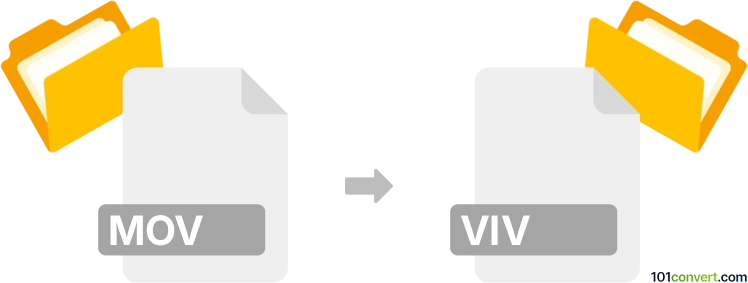
How to convert mov to viv file
- Other formats
- No ratings yet.
101convert.com assistant bot
1h
Understanding MOV and VIV file formats
MOV is a multimedia container file format developed by Apple and commonly used for storing video, audio, and text. It is widely supported by media players and editing software, especially on macOS and iOS platforms. VIV is a less common video file format, originally associated with VivoActive, an early streaming video technology. VIV files are now considered obsolete and are rarely used in modern applications.
Why convert MOV to VIV?
Converting MOV to VIV may be necessary for compatibility with legacy systems or specific software that only supports the VIV format. However, due to the outdated nature of VIV, it is recommended only when absolutely required.
How to convert MOV to VIV
Because VIV is an obsolete format, most modern converters do not support direct conversion from MOV to VIV. However, you can use FFmpeg, a powerful open-source multimedia framework, to perform this conversion via command line.
Step-by-step conversion using FFmpeg
- Download and install FFmpeg from the official website.
- Open your command prompt or terminal.
- Use the following command to convert your file:
ffmpeg -i input.mov -c:v copy -c:a copy output.viv - Replace input.mov with your source file and output.viv with your desired output name.
Note: VIV support in FFmpeg may be limited. If you encounter errors, consider converting MOV to a more widely supported format.
Best software for MOV to VIV conversion
FFmpeg is the recommended tool for this conversion due to its flexibility and support for a wide range of formats. There are no mainstream graphical converters that support VIV output as of 2024.
Alternative approaches
If you cannot convert directly to VIV, try converting MOV to AVI or MPEG first, then use legacy software that supports VIV conversion. However, this may require access to old software and operating systems.
Note: This mov to viv conversion record is incomplete, must be verified, and may contain inaccuracies. Please vote below whether you found this information helpful or not.