Convert MOV to M4A
How to convert mov to m4a. Possible mov to m4a converters.
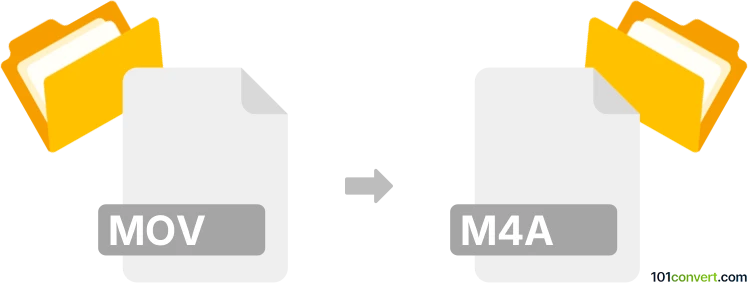
How to convert mov to m4a file
- Audio
- No ratings yet.
mov to m4a conversion seems to be related to recovery or export of audio track from video file. It is certainly possible to export the track from Apple QuickTime movies (.mov) and save it as separate MPEG-4 audio file (.m4a) with the help of many of the currently available multimedia conversion programs and utilities, most of them are even free downloads.
101convert.com assistant bot
2mos
Understanding MOV and M4A file formats
The MOV file format is a multimedia container format developed by Apple. It is commonly used for storing video files and is compatible with both Mac and Windows platforms. MOV files can contain multiple tracks, including video, audio, and text, making them versatile for various multimedia applications.
On the other hand, the M4A file format is an audio file format that stands for MPEG 4 Audio. It is a part of the MPEG-4 standard and is primarily used for storing audio data. M4A files are known for their high-quality audio compression and are widely used for music and podcast distribution.
How to convert MOV to M4A
Converting a MOV file to an M4A file involves extracting the audio track from the MOV container and saving it in the M4A format. This process is useful when you want to save the audio from a video file for playback on audio-only devices or applications.
Best software for MOV to M4A conversion
One of the best software options for converting MOV to M4A is VLC Media Player. VLC is a free and open-source multimedia player that also offers conversion capabilities. Here’s how you can use VLC to convert MOV to M4A:
- Open VLC Media Player.
- Go to Media → Convert/Save.
- Click on Add and select the MOV file you want to convert.
- Click on Convert/Save at the bottom.
- In the Profile dropdown, select Audio - MP3 (since VLC does not directly offer M4A, you can convert to MP3 and then use another tool to convert MP3 to M4A if needed).
- Choose a destination file and click Start.
For a direct MOV to M4A conversion, you can use Online Audio Converter, a web-based tool that supports a wide range of file formats and offers a straightforward conversion process.
Suggested software and links: mov to m4a converters
This record was last reviewed some time ago, so certain details or software may no longer be accurate.
Help us decide which updates to prioritize by clicking the button.