Convert MOT to BVH
How to convert MOT motion files to BVH for use in 3D animation and motion capture software.
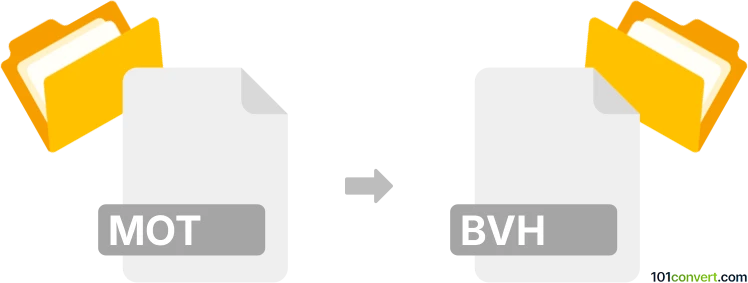
How to convert mot to bvh file
- Other formats
- No ratings yet.
101convert.com assistant bot
9h
Understanding MOT and BVH file formats
MOT files are motion data files commonly used in 3D animation and motion capture applications, particularly in Japanese software such as MikuMikuDance (MMD). These files store skeletal movement data for animated characters.
BVH (Biovision Hierarchy) is a widely adopted motion capture file format. It contains both the skeleton hierarchy and motion data, making it compatible with many 3D animation and game development tools like Blender, Maya, and Unity.
Why convert MOT to BVH?
Converting MOT to BVH allows you to use motion data from MMD or similar sources in a broader range of 3D software. BVH is a standard format for motion capture, making it easier to integrate with professional animation pipelines.
How to convert MOT to BVH
Direct conversion from MOT to BVH is not natively supported by most 3D software. However, you can use specialized tools and plugins to achieve this:
- MikuMikuMoving: This software can import MOT files and export them as BVH. Open your MOT file, then use File → Export → BVH to save the motion in BVH format.
- VMD to BVH Converter: If your MOT file can be converted to VMD (another MMD motion format), you can use this tool to convert VMD to BVH. First, convert MOT to VMD using MMD tools, then use the converter for BVH export.
- Blender with MMD Tools Add-on: Import the MOT (after converting to VMD if necessary) into Blender using the MMD Tools add-on, then export the animation as BVH via File → Export → Motion Capture (.bvh).
Recommended software for MOT to BVH conversion
The most straightforward solution is MikuMikuMoving, as it supports both MOT and BVH formats natively. For more advanced editing and compatibility, Blender with the MMD Tools add-on is highly recommended.
Tips for successful conversion
- Ensure the skeleton structure matches between source and target formats to avoid animation errors.
- Check for any loss of motion data or discrepancies after conversion, especially with complex animations.
- Test the BVH file in your target 3D software to confirm compatibility and correct motion playback.
Note: This mot to bvh conversion record is incomplete, must be verified, and may contain inaccuracies. Please vote below whether you found this information helpful or not.