Convert MOS to 8BPS
How to convert MOS (Leaf RAW) files to 8BPS (Photoshop PSD) format using top software tools.
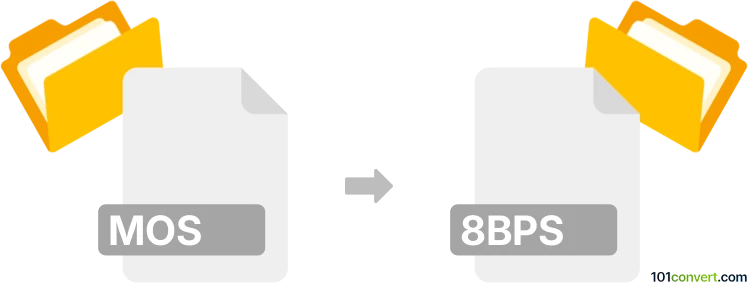
How to convert mos to 8bps file
- Other formats
- No ratings yet.
101convert.com assistant bot
1h
Understanding MOS and 8BPS file formats
MOS files are associated with Leaf Camera RAW images, primarily used by Mamiya/Leaf digital camera backs. These files store high-quality, unprocessed image data directly from the camera sensor, making them ideal for professional photo editing and archiving.
8BPS is the internal file format used by Adobe Photoshop for its native PSD (Photoshop Document) files. The 8BPS format supports layers, masks, color profiles, and other advanced editing features, making it a standard for complex image editing workflows.
Why convert MOS to 8BPS?
Converting a MOS file to 8BPS (PSD) allows photographers and designers to leverage Photoshop's powerful editing tools. This conversion is essential for integrating RAW images into advanced editing pipelines, ensuring compatibility and preserving image quality.
How to convert MOS to 8BPS
Direct conversion from MOS to 8BPS is not natively supported by most software. However, you can achieve this in two steps:
- Open the MOS file in a RAW image processor that supports Leaf RAW files, such as Adobe Photoshop (with Camera RAW), Capture One, or RawTherapee.
- Export or save the image as a PSD (8BPS) file.
Recommended software for conversion
- Adobe Photoshop: Open the MOS file, then use File → Save As → Photoshop (*.PSD) to save in 8BPS format.
- Capture One: Import the MOS file, edit as needed, then use File → Export → PSD.
- RawTherapee: Open the MOS file, process it, and export as a TIFF, then open the TIFF in Photoshop and save as PSD.
For batch conversions or automation, consider using Adobe Bridge in combination with Photoshop actions.
Tips for best results
- Always work with the highest quality settings during export to preserve image data.
- Check color profiles and bit depth to ensure consistency between the original and converted files.
- Keep backups of your original MOS files for future reference or reprocessing.
Note: This mos to 8bps conversion record is incomplete, must be verified, and may contain inaccuracies. Please vote below whether you found this information helpful or not.