Convert MOL to JPEG
How to convert MOL molecular files to JPEG images using ChemDraw, Avogadro, and other tools.
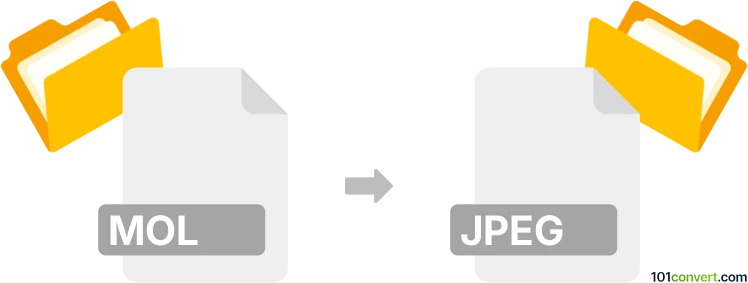
How to convert mol to jpeg file
- Other formats
- No ratings yet.
101convert.com assistant bot
3h
Understanding MOL and JPEG file formats
MOL files are chemical file formats used to represent molecular structures. Developed by MDL Information Systems, MOL files store information about atoms, bonds, connectivity, and coordinates, making them essential in cheminformatics and molecular modeling.
JPEG (Joint Photographic Experts Group) is a widely used raster image format known for its efficient compression and compatibility. JPEG files are ideal for sharing and displaying images, including molecular diagrams, on the web or in documents.
Why convert MOL to JPEG?
Converting a MOL file to JPEG allows you to visualize and share molecular structures as standard images. This is useful for presentations, publications, or embedding molecular diagrams in reports where interactive chemical data is not required.
How to convert MOL to JPEG
To convert a MOL file to a JPEG image, you need software that can read molecular structures and export them as images. Here are the recommended steps:
Using ChemDraw
- Open ChemDraw and use File → Open to load your MOL file.
- Adjust the molecular structure as needed for clarity.
- Go to File → Export and select JPEG as the output format.
- Save the file to your desired location.
Using free alternatives: Avogadro
- Download and install Avogadro (free and open-source).
- Open your MOL file via File → Open.
- Adjust the view and style as needed.
- Go to File → Export → Graphics and choose JPEG as the format.
- Save the exported image.
Best software for MOL to JPEG conversion
- ChemDraw – Industry standard for chemical drawing and export.
- Avogadro – Free, open-source, and user-friendly for quick conversions.
- MarvinSketch – Another robust tool for chemical structure visualization and export.
Online converters
Some online tools, such as MolView or PubChem Sketcher, allow you to upload MOL files and save screenshots as JPEG images. However, for higher quality and customization, desktop software is recommended.
Summary
Converting MOL files to JPEG images is straightforward with the right software. ChemDraw and Avogadro are top choices for accurate and customizable molecular image exports.
Note: This mol to jpeg conversion record is incomplete, must be verified, and may contain inaccuracies. Please vote below whether you found this information helpful or not.