Convert MOD to MPEG
How to convert MOD camcorder files to MPEG format for better compatibility and playback.
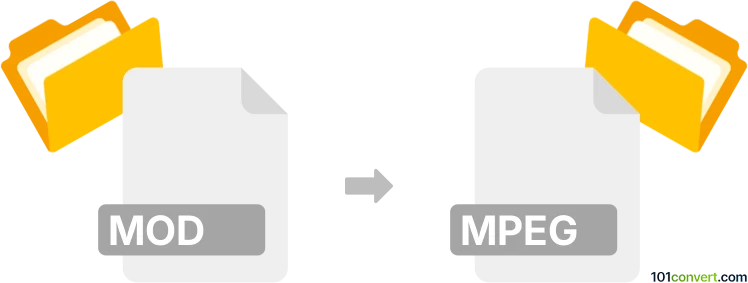
How to convert mod to mpeg file
- Other formats
- No ratings yet.
101convert.com assistant bot
1h
Understanding MOD and MPEG file formats
MOD files are video files typically created by digital camcorders, especially models from JVC, Panasonic, and Canon. These files use MPEG-2 video compression and are often stored with a .mod extension. While the content is similar to standard MPEG-2 files, the file extension and structure can cause compatibility issues with some media players and editing software.
MPEG (Moving Picture Experts Group) files, commonly with .mpg or .mpeg extensions, are widely supported video files that use MPEG-1 or MPEG-2 compression. These files are compatible with most video players, editing software, and devices, making them a preferred format for sharing and playback.
Why convert MOD to MPEG?
Converting MOD files to MPEG format enhances compatibility, allowing you to easily play, edit, and share your videos across various platforms and devices. MPEG files are more universally recognized and supported than MOD files.
How to convert MOD to MPEG
There are several methods to convert MOD files to MPEG format. Here are the most effective options:
1. Using VLC Media Player (Free and cross-platform)
- Download and install VLC Media Player from the official website.
- Open VLC and go to Media → Convert / Save.
- Click Add and select your MOD file.
- Click Convert / Save at the bottom.
- In the Profile dropdown, select Video - MPEG-2 + MPGA (TS) or a similar MPEG profile.
- Choose a destination file name with a .mpg or .mpeg extension.
- Click Start to begin the conversion.
2. Using Freemake Video Converter (Windows)
- Download and install Freemake Video Converter.
- Launch the program and click +Video to add your MOD file.
- Select to MPEG at the bottom of the window.
- Adjust settings if needed and click Convert.
3. Online converters
Web-based tools like CloudConvert or Online-Convert allow you to upload a MOD file and convert it to MPEG without installing software. Simply visit the website, upload your file, choose MPEG as the output format, and download the converted file.
Best software recommendation
VLC Media Player is highly recommended for MOD to MPEG conversion due to its free availability, cross-platform support, and ease of use. For batch conversions or advanced editing, Freemake Video Converter is a strong alternative for Windows users.
Tips for successful conversion
- Rename your MOD file to have a .mpg extension before conversion if you encounter compatibility issues.
- Always back up your original MOD files before converting.
- Check the output settings to ensure the best quality and compatibility for your needs.
Note: This mod to mpeg conversion record is incomplete, must be verified, and may contain inaccuracies. Please vote below whether you found this information helpful or not.