Convert MNG to CCX
How to convert MNG animated images to CCX Corel clipart using IrfanView, Inkscape, and CorelDRAW.
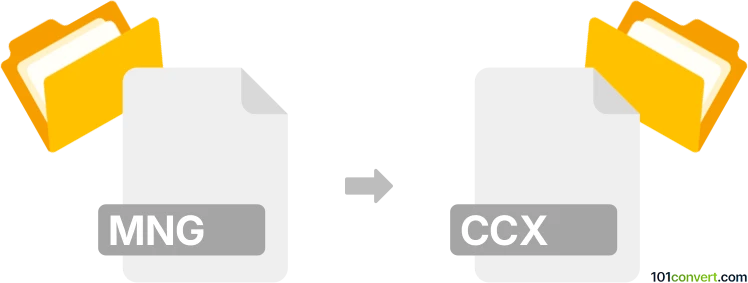
How to convert mng to ccx file
- Other formats
- No ratings yet.
101convert.com assistant bot
44m
Understanding MNG and CCX file formats
MNG (Multiple-image Network Graphics) is an animated image format developed as an extension of the PNG format. It supports animations, transparency, and lossless compression, making it suitable for web graphics and animated images.
CCX is a Corel Clipart Exchange file, primarily used by CorelDRAW and other Corel applications. It stores vector clipart graphics and is commonly used for importing and sharing clipart in graphic design projects.
Why convert MNG to CCX?
Converting MNG to CCX is useful when you want to use animated or raster images as vector clipart in CorelDRAW or similar software. Since MNG is a raster format and CCX is a vector format, the conversion process typically involves extracting frames from the animation and vectorizing them.
How to convert MNG to CCX
Direct conversion from MNG to CCX is not natively supported by most software. The process usually involves two steps:
- Extract frames from the MNG file using an image editor or animation tool (such as IrfanView or XnView).
- Convert the extracted frame(s) to a vector format (like SVG or WMF) using a tool such as Inkscape or CorelDRAW. Then, import the vector file into CorelDRAW and save it as a CCX file.
Recommended software for MNG to CCX conversion
- IrfanView: Open the MNG file and use File → Save As to export frames as PNG or BMP.
- Inkscape: Import the raster frame and use Path → Trace Bitmap to vectorize, then save as SVG or WMF.
- CorelDRAW: Import the vector file and use File → Save As to save as CCX.
Online converters
There are no direct online converters for MNG to CCX. However, you can use online tools to convert MNG frames to SVG or PNG, then follow the vectorization and import steps in CorelDRAW.
Summary
While there is no one-step solution for converting MNG to CCX, using a combination of IrfanView, Inkscape, and CorelDRAW provides a reliable workflow. This process involves extracting frames, vectorizing them, and saving as CCX for use in Corel applications.
Note: This mng to ccx conversion record is incomplete, must be verified, and may contain inaccuracies. Please vote below whether you found this information helpful or not.