Convert MIX to PNG
How to convert mix to png. Available mix to png converters.
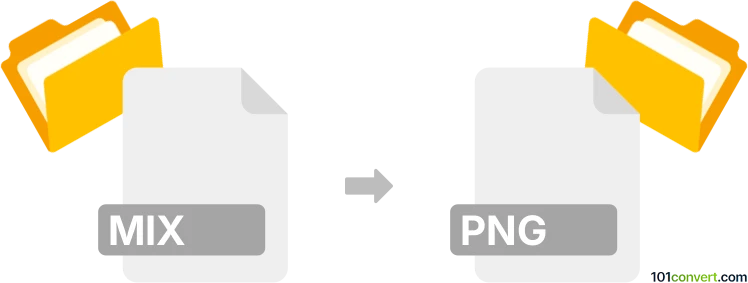
How to convert mix to png file
- 3D modeling
- No ratings yet.
The MIX format was years ago used in now discontinued Microsoft PhotoDraw and the format rarely supported nowadays. Perhaps you can still find some that support it and these can perhaps be used to export the files to some common format, like PNG or JPEG. But it is unlikely some utility just for the purpose of mix to png conversion exists.
101convert.com assistant bot
2mos
Understanding MIX and PNG file formats
The MIX file format is primarily associated with Microsoft Picture It! and Microsoft PhotoDraw, which are now discontinued. MIX files are used to store images and graphics created or edited in these applications. They can contain vector and raster graphics, making them versatile for various design purposes.
On the other hand, the PNG file format (Portable Network Graphics) is a widely used image format known for its lossless compression and support for transparency. PNG files are ideal for web graphics, as they maintain high quality while keeping file sizes relatively small.
Why convert MIX to PNG?
Converting MIX files to PNG is essential for ensuring compatibility with modern software and platforms. Since MIX files are associated with discontinued software, accessing and editing them can be challenging. Converting to PNG allows you to preserve the image quality and make it accessible for use in various applications and on the web.
Best software for MIX to PNG conversion
One of the best tools for converting MIX files to PNG is XnConvert. XnConvert is a powerful and free batch image converter that supports a wide range of formats, including MIX and PNG. It offers a user-friendly interface and advanced options for image processing.
Steps to convert MIX to PNG using XnConvert
- Download and install XnConvert from the official website.
- Open XnConvert and go to the Input tab.
- Click Add files and select the MIX files you want to convert.
- Navigate to the Output tab and choose PNG as the output format.
- Set your desired output folder and any additional options for image processing.
- Click Convert to start the conversion process.
Conclusion
Converting MIX files to PNG is a practical solution for accessing and using your images in modern applications. With tools like XnConvert, the process is straightforward and efficient, ensuring your images are preserved in a widely compatible format.
Suggested software and links: mix to png converters
This record was last reviewed some time ago, so certain details or software may no longer be accurate.
Help us decide which updates to prioritize by clicking the button.